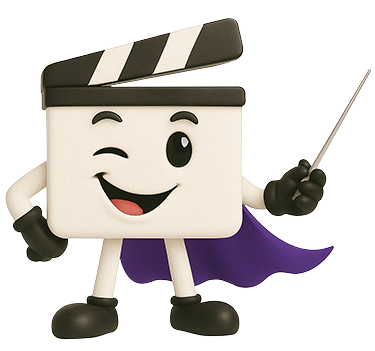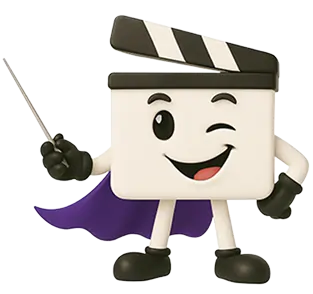Quick Summary
TL;DR: Getting studio-quality video and audio at home or in a small studio is easier in 2026 with the right recording tools. The best software helps creators, businesses, and agencies produce polished content without the hassle, ensuring videos look professional and sound crisp. #tldr
- Key Features to Look For:
Separate track recording for multiple participants → Built-in advanced editing suites → High-definition video and audio output → Cloud storage and easy sharing → Real-time collaboration tools
- Top 10 Tools (2026):
Riverside → Zoom → StreamYard → Zencastr → SquadCast → OBS Studio → Descript → Camtasia → VEED.io → Loom
- Final Takeaway:
The best video recording tools make it easier to create professional-quality content. Pairing them with expert editing services like ShortVids amplifies engagement and makes videos truly stand out.
Getting studio-worthy results at home has become much easier with the best video recording tools in 2026. It is not just the gear behind the camera but also the video and sound recording software that helps creators really stand out in today’s crowded world.
Whether you dream of top-notch podcast setups or want to create professional video tutorials, using the right studio-quality video recording software makes a world of difference. At ShortVids, we see how creators boost their content when video and audio feel polished. This is why the global Video Recording Software Market is projected to hit USD 2.5 billion by the end of 2025. The top video recording apps in 2026 are built for creators, businesses, and agency owners who want Smoother Workflows.
Importance of Video Recording Tools for Businesses
Nowadays, Every Business is riding the wave of video, not just for Simple Marketing but for real, lasting impact. The best video recording tools lead to better brand visibility, more conversion-ready leads, and content that is genuinely unforgettable. If content looks sharp and sounds clear thanks to studio-quality video recording software, the brand instantly appears modern and reliable, so audiences are more likely to stick around and remember key messages.
Why You Need An Advanced Tool
When a business shares explainer videos, product walkthroughs, or client demos recorded with advanced software, viewers pay more attention, connect emotionally, and are much more likely to convert into loyal customers. Beyond just appearances, crystal-clear visuals and great sound foster trust, transparency, and real business growth for any industry. And that is why ShortVids helps by taking those polished recordings and amping up the engagement factor. Our editing transforms clips into vibrant stories that help brands spark conversations, spark leads, and build a community around their message.
Features to Look For in Video Recording Tools
Powerful video recording tools offer studio-quality production with seamless editing and collaboration benefits. The right choices prioritize clarity, control, and workflow support to help creators and businesses deliver top-notch video recording experiences, every single time.


Separate Track Recording
This studio-quality feature helps with interviews, podcasts, and collaborative YouTube episodes where flexibility is essential and professional results are required. Separate audio and video tracks for every speaker or participant allows ultra-clear sound, cleaner edits, and better customization.
Advanced Editing Suite
A professional video recording software needs a smart built-in editor for trimming, transitions, annotations, and AI-powered audio enhancements. Quick edits and instant effects save time and improve audience engagement, helping creators create content that always feels polished and fresh.
High-Definition Output Control
Look for high-quality video and audio recording tools with settings for 1080p, 4K, bitrate, and frame rate to make sure your content stands out on YouTube, social media, or presentations, regardless of device or platform demands. High-definition options boost both quality and creativity.
Cloud Storage & Multi-Platform Sharing
Video and sound recording software with cloud backups keeps files safe and accessible anywhere. Fast uploads and instant sharing to YouTube, Slack, or Drive make the workflow smooth so creators never lose important work, even when collaborating or working remotely.
Real-Time Collaboration Features
Multi-guest recording and instant feedback support branded content and webinars, so teams create engaging studio-quality video together, from anywhere at any time. The best video recording tools for 2026 let users chat live, invite guests, and control devices remotely.
Detailed Review of Top Video Recording Tools
Choosing the best video recording tools is all about simplicity, flexibility, and making Content Creation enjoyable. These solutions offer reliable studio-quality video recording software, great editing options, and budget-friendly pricing, so creators can work smarter and get results that feel professional.
| S.No | Name | Price | Best For |
|---|---|---|---|
| 1 | Riverside | Pro: $29/mo, Live: $39/mo | Podcasts, business interviews, YouTube |
| 2 | Zoom | Free; Paid from $15.55/mo; Business $21.99/mo | Meetings, webinars, and group collaboration |
| 3 | StreamYard | Core: $29/mo, Advanced: $49/mo | Live streaming, branded webinars |
| 4 | Zencastr | Starts at $20/mo, Grow $30/mo | Podcasts, guest interviews |
| 5 | SquadCast | Pro $12/mo per user, Premium $19/mo | Remote interview recording |
| 6 | OBS Studio | Free | Advanced users, live production |
| 7 | Descript | Starts $16/mo, up to $50/mo | Fast editing, podcast & video |
| 8 | Camtasia | Essentials $179.88/yr, Create $249/yr, Pro $499/yr, Perpetual $299 | Tutorials, corporate training |
| 9 | VEED.io | Lite $12/mo, Pro $29/mo | Quick branded content, marketers |
| 10 | Loom | Free, Business $15/mo, Business+AI $20/mo | Quick clips, async communication |
Riverside.fm
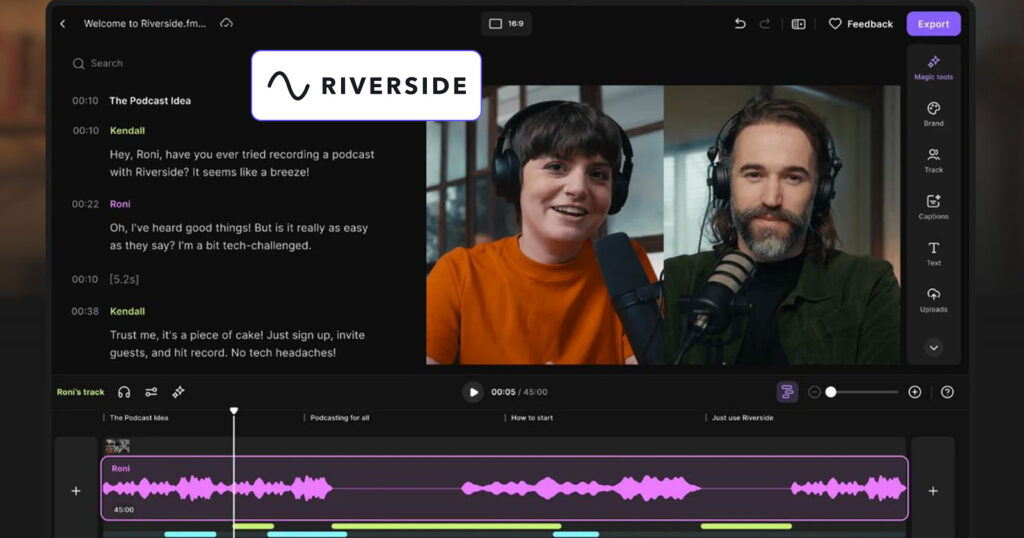
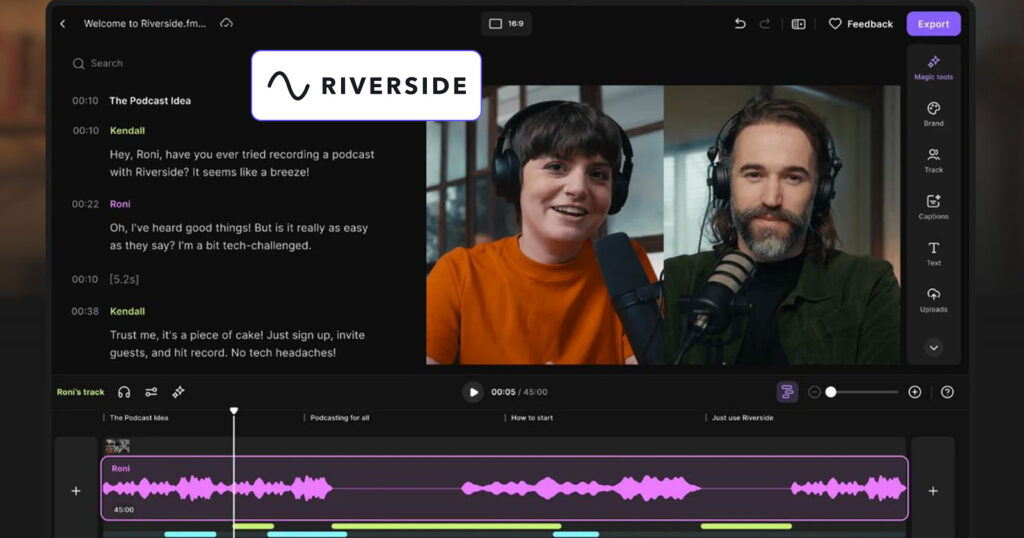
Their Pro Plan starts at $29 per month, while their Live Plan costs $39 a month, and plans scale up with features like unlimited transcription and branded recordings. Riverside.fm is one of the best video recording tools built for podcast creators and business interviews. It offers high-quality video and audio recording with separate tracks for clarity, which is perfect for professional video recording software users.
Its purpose is remote recording without lag, which makes it mighty useful for video recording tools for YouTube, podcasts, and even corporate content creation. Let’s look at some core features of Riverside.fm:
Key Features
- Studio-quality recording up to 4K for video and 48 kHz for audio.
- Separate tracks for each participant for easy editing.
- Unlimited transcriptions and AI-powered audio cleanup (Pro plan).
- Accepts live call-ins, plus live chat and teleprompter tools.
- Local, remote, and cloud recording with no lag and advanced backup reliability.
- Live and webinar plans are available for streaming to multiple platforms.
| Plan | Price | Purpose | Key Features |
|---|---|---|---|
| Pro Plan | $29/mo | Remote podcasting & business interviews | High-quality video/audio, separate tracks |
| Live Plan | $39/mo | YouTube, podcasts, corporate content | Unlimited transcription, branded recordings |
Zoom
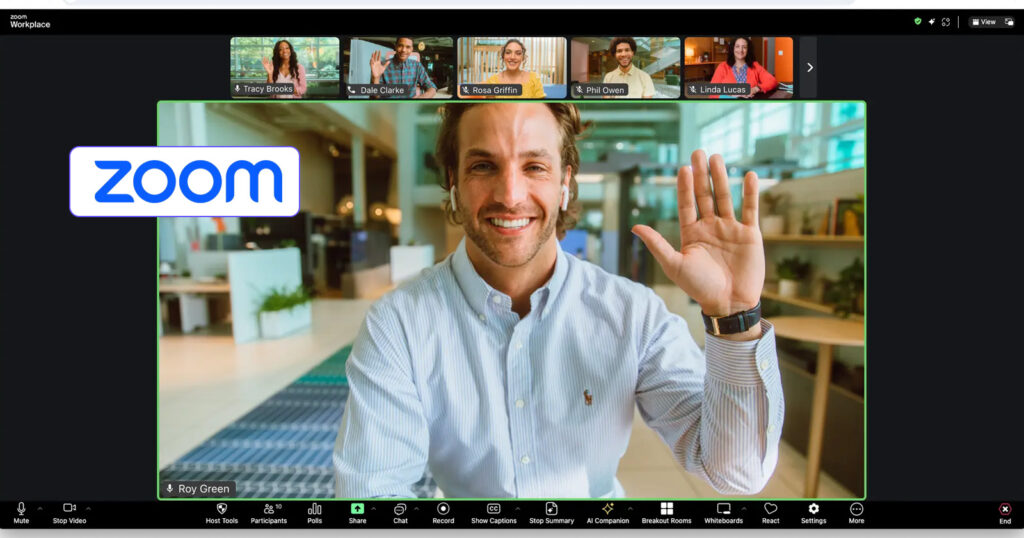
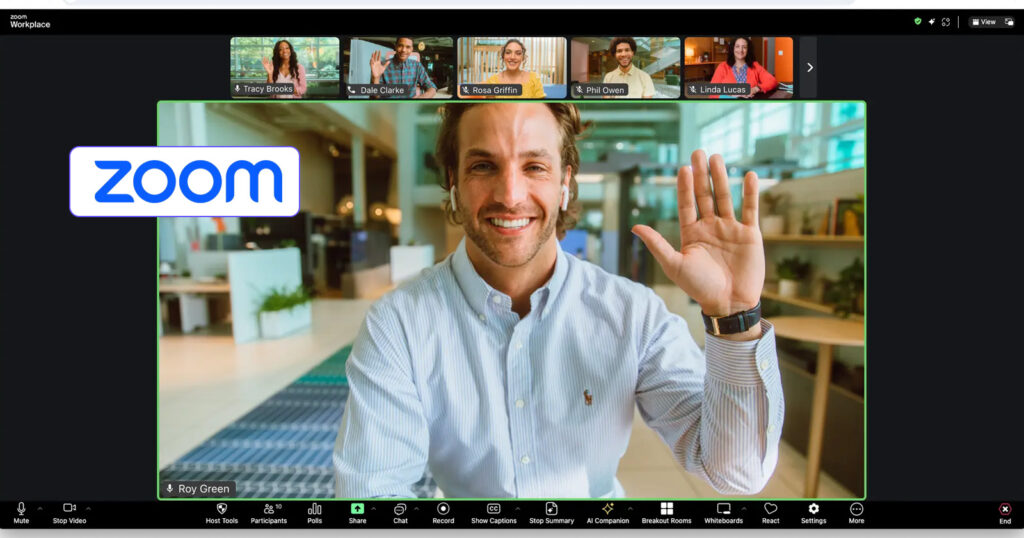
It allows creators to record High-Quality Video and audio sessions instantly with local or cloud storage options. Zoom is not just for meetings but also one of the top video recording apps in 2026. Pricing begins free with limited recording and paid versions start at $15.55 per month, and their Business Plan starts at $21.99/mo. Its purpose is Simply Collaboration and accessible recording for anyone who needs video and sound recording software for group discussions, webinars, or interviews without complex setups. Here are some important features of Zoom:
Features
- High-quality video and audio recording with easy local or cloud storage.
- One-click recording for group discussions, webinars, and interviews.
- Reliable collaboration tools, including chat, screen share, and breakout rooms.
- Integrates easily with multiple platforms for simple workflow management.
| Plan | Price | Purpose | Key Features |
|---|---|---|---|
| Free | $0 | Basic recording | Limited recording |
| Paid | $15.55/mo | Meetings & webinars | Local & cloud recording |
| Business | $21.99/mo | Team collaboration | High-quality sessions, easy setup |
StreamYard
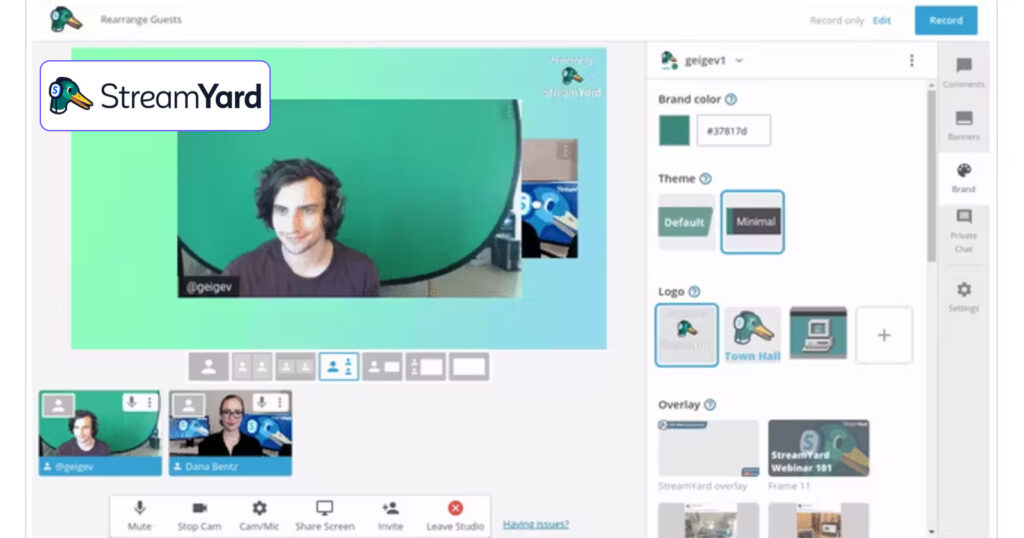
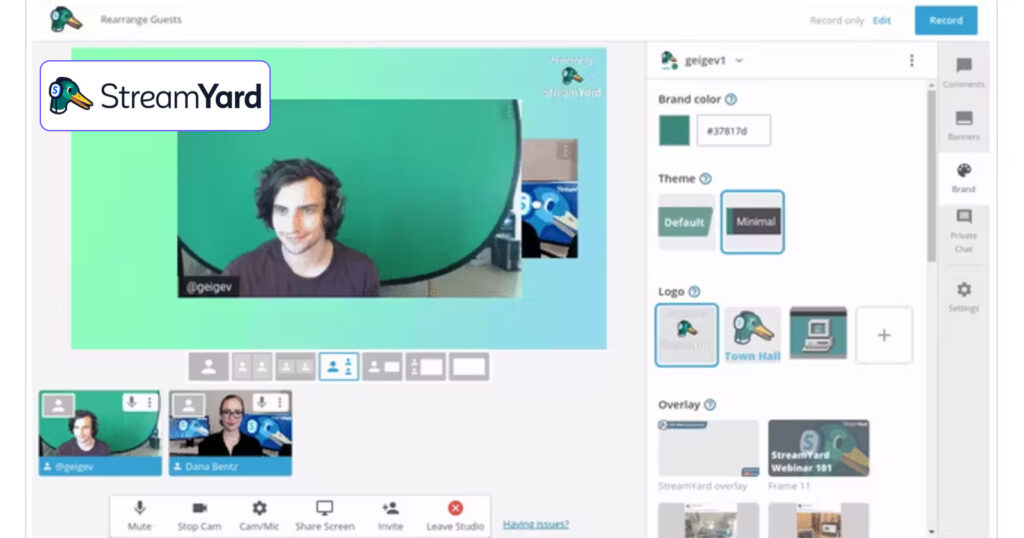
StreamYard has become a favorite for live video creators looking for studio-quality video recording software. It offers browser-based controls with recording and multi-streaming so creators can record while going live. The purpose is live event creation with simultaneous recording, which makes it perfect for video recording tools for YouTube and brand webinars where professional presence matters.
Their Core Plan begins at $29 monthly, which unlocks recording features and custom branding, but their Advanced Plan begins at around $49/month, unlocking new features like 4K recording, removing StreamYard branding, and enabling features like 4K recording and using multiple cameras, etc.
| Plan | Price | Purpose | Key Features |
|---|---|---|---|
| Core Plan | $29/mo | YouTube & brand webinars | Recording, custom branding |
| Advanced Plan | $49/mo | Professional live events | 4K recording, no branding, multi-camera |
Zencastr
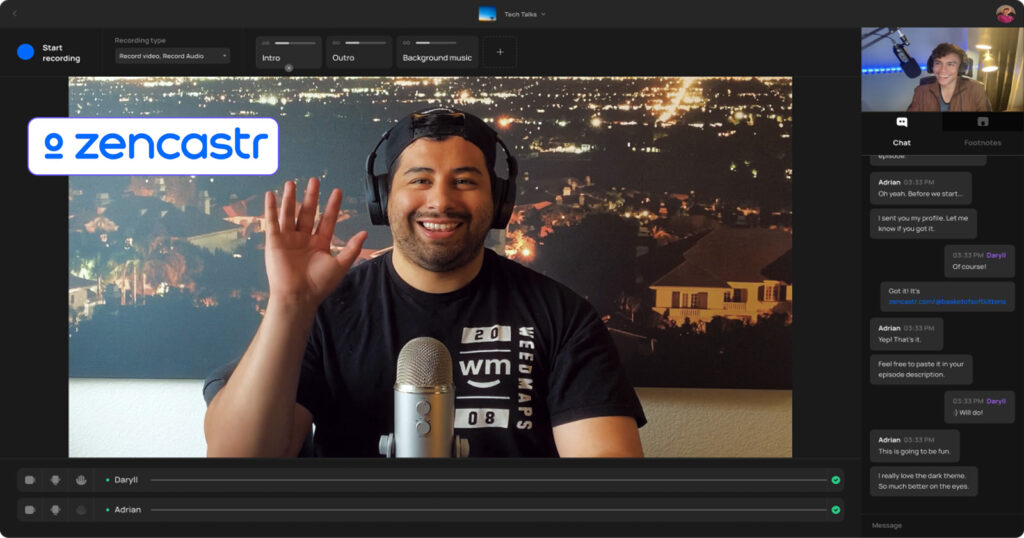
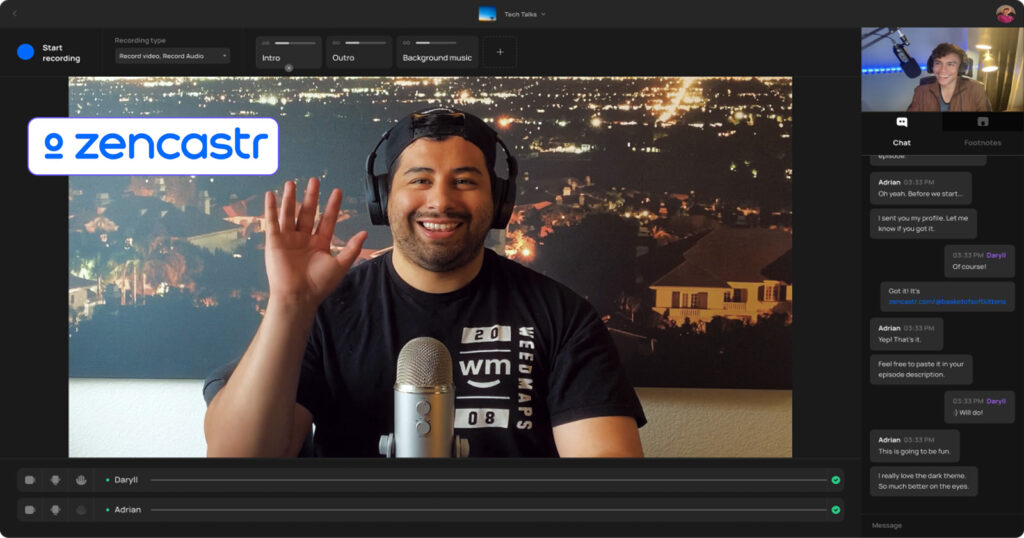
Zencastr is made for podcasters who need high-quality video and audio recording. Many creators use it as professional video recording software for podcasts, guest interviews, or remote collaborations. It works directly in the browser and saves separate high-resolution tracks for editing.
Plans start at $20 per month with additional AI post-production tools included. They also have a Grow Plan priced at $30/mo, including AI-powered clipping. The purpose is to get clear, uncompressed files that can later be enhanced with editing.
| Plan | Price | Purpose | Key Features |
|---|---|---|---|
| Standard | $20/mo | Podcasts & interviews | Browser-based, high-res tracks, AI post-production |
| Grow Plan | $30/mo | Content growth | AI clipping, advanced features |
SquadCast


SquadCast is well known among creators searching for video and sound recording software without technical headaches. This tool focuses on remote sessions and makes sure each guest’s video and audio are stored in high quality.
The Pro Plan starts at $12 per user monthly with advanced features in higher tiers. While their Premium Plan starts at $19/mo. The purpose is a no-drop audio-video recording that works perfectly for studio-quality video recording software or even video recording tools for YouTube, where reliability matters most.
| Plan | Price | Purpose | Key Features |
|---|---|---|---|
| Pro Plan | $12/user/mo | Remote recording | High-quality, simple workflow |
| Premium Plan | $19/mo | Studio-level sessions | Reliable no-drop video/audio |
OBS Studio
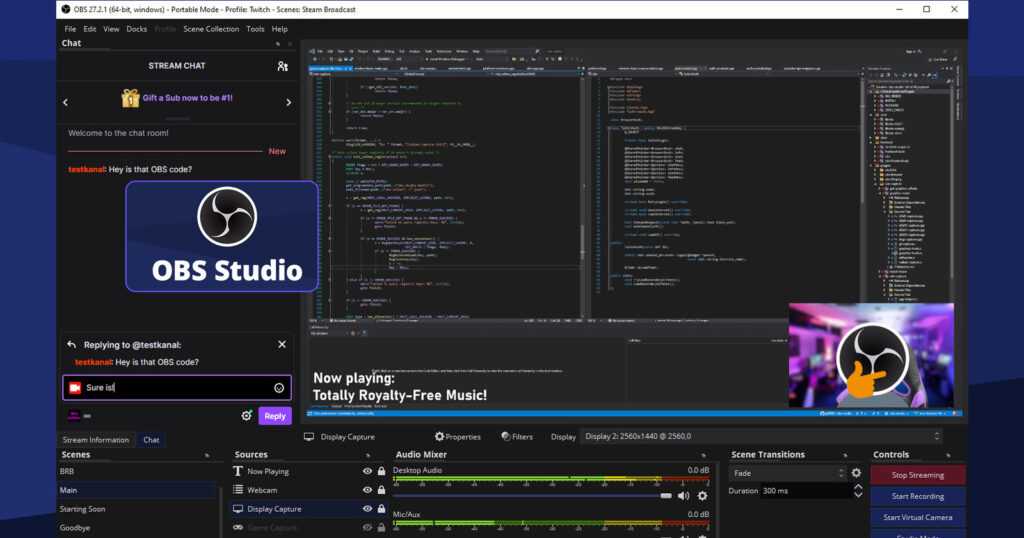
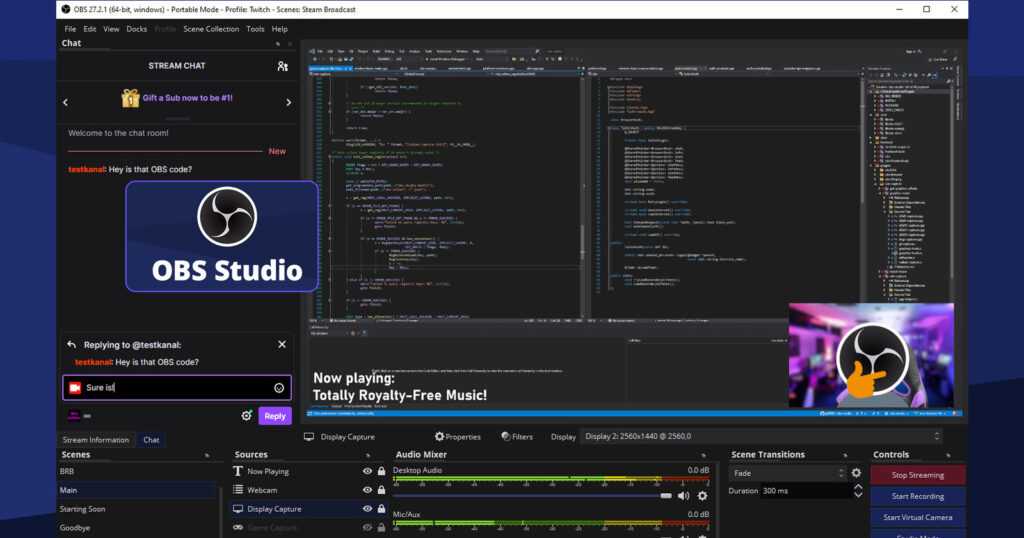
OBS remains a solid choice for content creators who need top video recording apps in 2026 with flexibility that rivals paid tools. It is one of the best video recording tools that is completely free. It is open source, which means creators get endless customization for recording options.
The purpose is multi-scene control for live production or direct recordings with complete freedom. Its pricing is zero unless you support it with donations.
| Plan | Price | Key Features | |
|---|---|---|---|
| Free | $0 (donations optional) | Multi-scene live production & direct recording | Open-source, endless customization, flexibility |
Descript
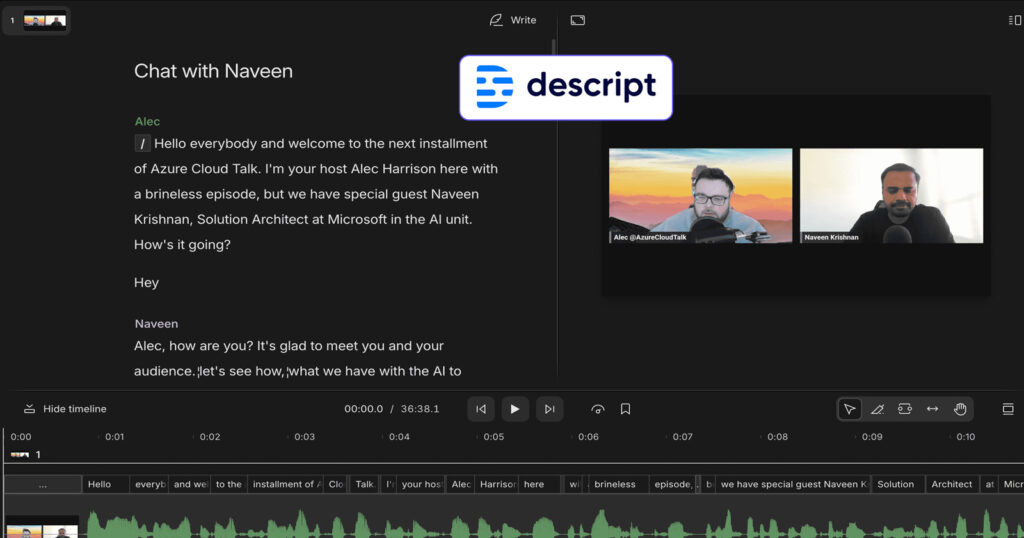
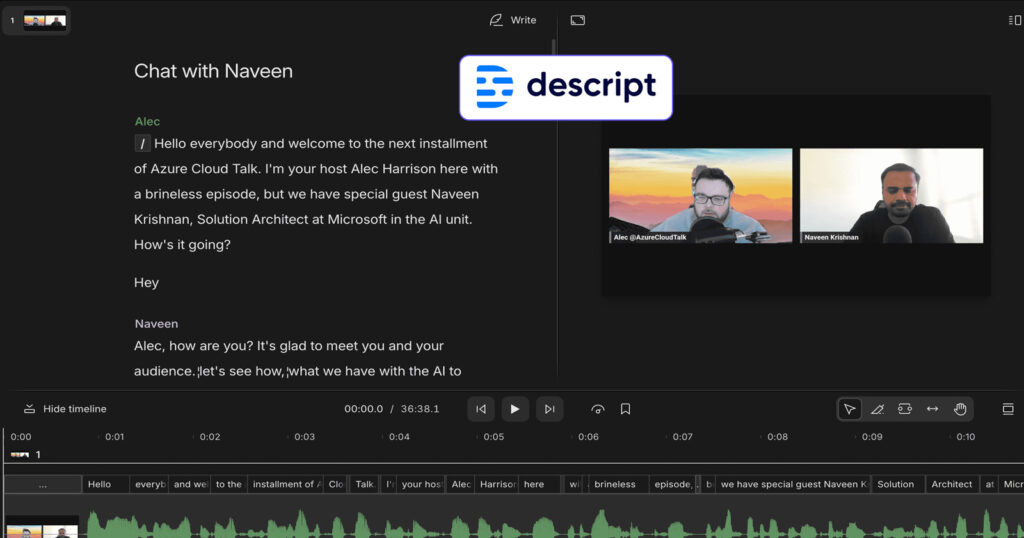
Pricing starts from $16 per month without any watermark. Their other plans start from $24-$50 per month with advanced AI-powered creativity and powerful collaboration features. Descript combines video and sound recording software with powerful editing.
Content creators can record podcasts, screens, and interviews directly and then edit text as if working on a document. The purpose is faster editing, along with studio-quality video recording software that saves creators time. That is why many see it as a modern twist on professional video recording software in 2026. Read below some of the best benefits of Descript:
Key Features
- Records podcasts, screen, and interviews with multitrack capability.
- Edit video and audio by editing the text transcript easily and fast.
- AI tools remove filler words, enhance audio with Studio Sound, and allow overdubbing.
- Supports collaboration with annotations, comments, and seamless sharing.
| Plan | Price | Purpose | Key Features |
|---|---|---|---|
| Starter | $16/mo | Recording + editing podcasts, screens, and interviews | No watermark, text-based editing |
| Creator | $24/mo | Advanced content creation | AI-powered features, collaboration |
| Pro | $50/mo | Professional teams | Studio-quality editing, advanced AI tools |
Camtasia


For structured corporate content, this is surely one of the top video recording apps in 2026.
Camtasia has been known for years as a leader in screen and video recording. Its purpose is recording and editing tutorials, presentations, and product demos with the polish of studio-quality video recording software. It helps businesses and educators create high-quality video and audio recordings with structured editing.
| Plan | Price | Purpose | Key Features |
|---|---|---|---|
| Essentials | $179.88/yr | Tutorials, presentations, product demos | Basic recording & editing |
| Create | $249/yr | Corporate/educational content | AI script, cleanup features |
| Pro | $499/yr | Teams & businesses | Advanced collaboration, AI tools |
| Perpetual | ~$299 (one-time) | Business use | Lifetime license option |
VEED.io
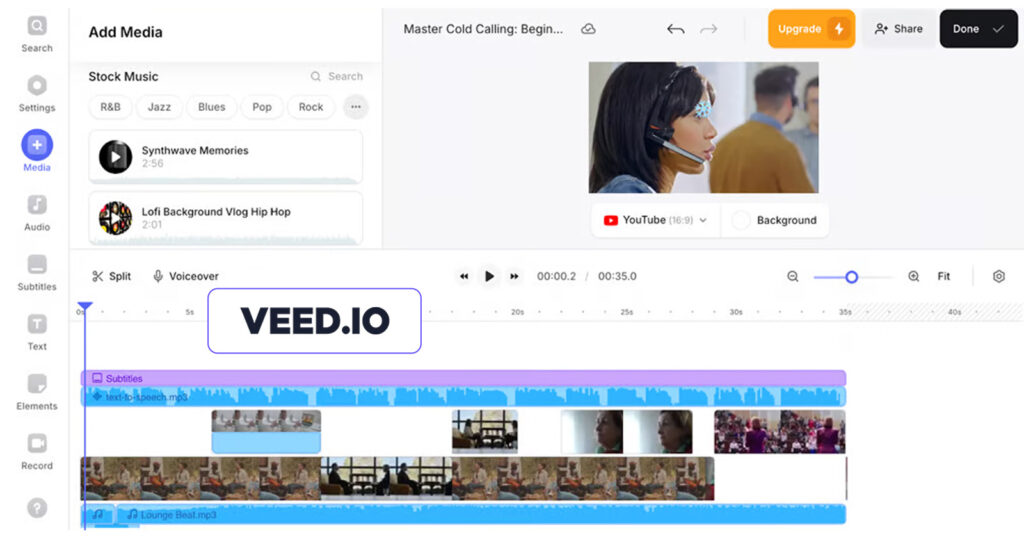
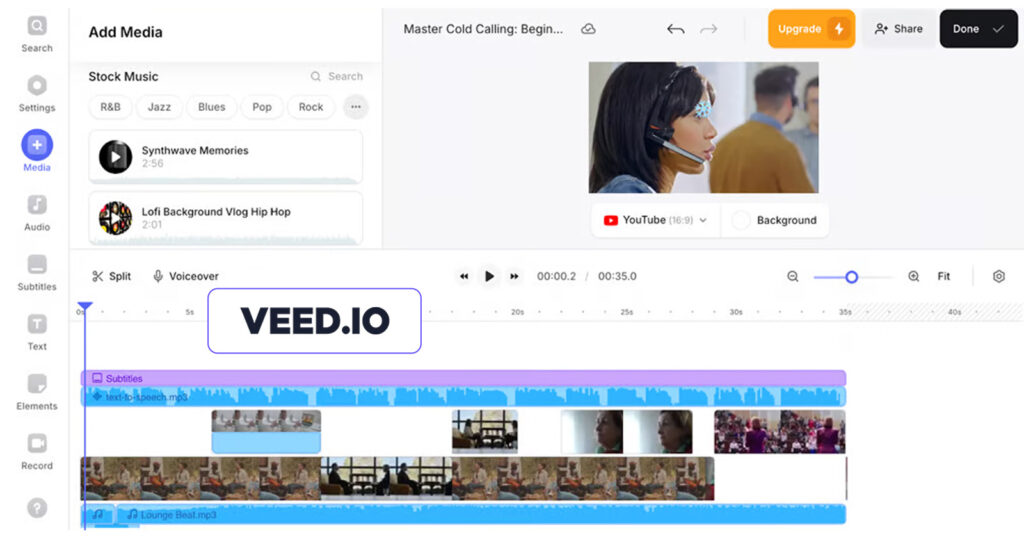
VEED.io is a browser-based tool that blends video and sound recording software with editing in one platform. Its purpose is simplicity because you can record your camera, screen, or both while editing instantly. Their Lite Plan starts at $12 per month with free limited usage available, while their Pro Plan costs $29/mo.
It is aimed at creators and marketers who need video recording tools for YouTube or quick, branded content without installing heavy software. Its speed makes it stand out. Below are some of the core features of VEED.io:
Key Features
- Browser-based tool blending video and audio recording with editing in one platform.
- Records camera, screen, or both with instant editing.
- Designed for quick branded content without heavy software installs.
- Noted for speed and ease of use to create content fast.
| Plan | Price | Purpose | Key Features |
|---|---|---|---|
| Free | $0 (limited) | Quick branded content | Browser-based, instant recording + editing |
| Lite | $12/mo | Screen + camera recording | Simple editor, easy sharing |
| Pro | $29/mo | Creators & marketers | Full editing suite, brand-focused features |
Loom
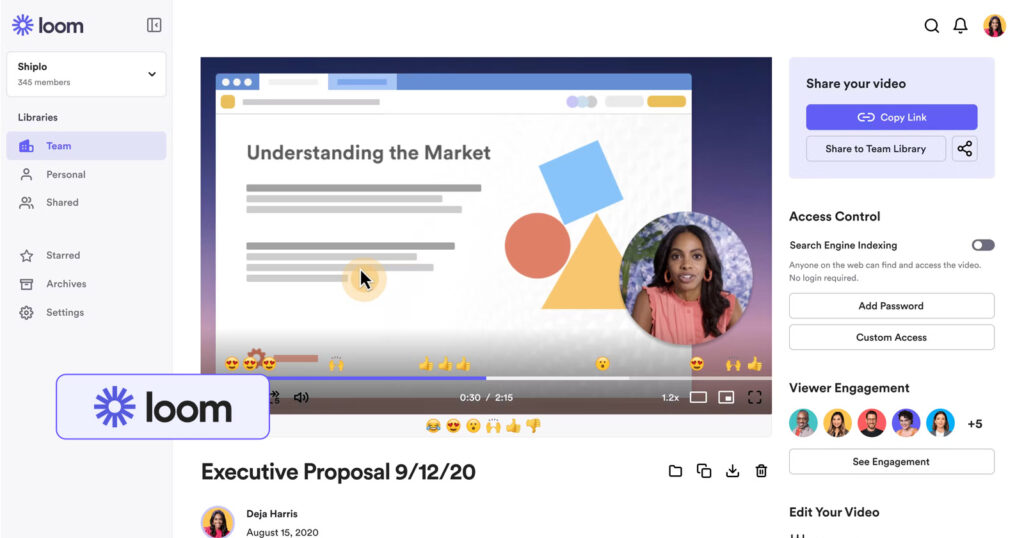
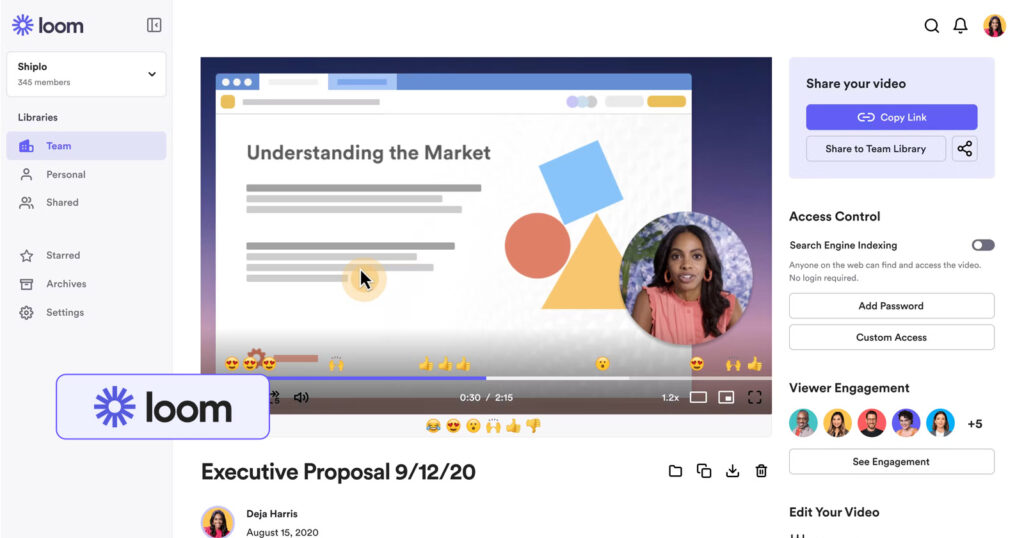
Many small businesses and creators rely on Loom as a video recording tool for YouTube or for client updates where speed and convenience matter. Pricing starts free with limited videos, and the Business Plan begins at $15 per month, but the Business+AI Plan starts at $20 a month. Loom focuses mostly on asynchronous work and is often used by teams.
Still, it stands out as reliable professional video recording software for quick clips. Its purpose is to record the screen or camera for walkthroughs, training, or explainer clips. Here are the most valuable features of Loom:
Key Features
- Focuses on quick screen or camera recordings for walkthroughs and training.
- Popular among small businesses and teams for async communication.
- User-friendly and convenient for client updates and fast sharing.
- Reliable professional tool for short video clips and easy content creation.
| Plan | Price | Purpose | Key Features |
|---|---|---|---|
| Free | $0 | Quick screen/camera clips | Limited videos |
| Business | $15/mo | Teams & client updates | Reliable async video recording |
| Business + AI | $20/mo | Advanced work processes | AI-powered editing, faster workflows |
How to Choose the Right Video Recording Tool for Studio-Quality Content
Picking the perfect video recording tool is not about just grabbing the most popular or cheapest option. Understanding what makes a tool fit your style can save time, boost creativity, and ensure professional results without unnecessary headaches. It’s about matching the tool’s strengths to specific content goals and workflow needs. Whether aiming for studio-quality video recording software or fast editing, each creator or business must consider factors that truly impact their daily process and final output.
Content Type and Format
Are you focused on live streaming, podcast interviews, or screen tutorials? Different tools excel in specific formats (e.g., StreamYard for live events, Riverside.fm for podcasts).
Editing integration
Do you want a tool that records and lets you edit within the same app, like Descript or VEED.io, for faster post-production? Or do you prefer exporting raw files to professional editors?
Collaboration Needs
If working with remote teams or multiple guests, pick tools with strong, easy collaboration features such as SquadCast or Riverside.fm.
Audio Quality Requirements
Some tools record separate audio tracks and offer AI noise reduction for crystal clear sound, important if audio clarity is the top priority.
Budget vs. Features
Balance subscription costs with must-have features such as cloud storage, transcription, live streaming, or multi-platform streaming. Avoid paying for extras you won’t use.
User Friendliness
If switching between tools feels overwhelming, choose a simpler, browser-based solution like Loom or VEED.io to keep the process smooth and quick.
Platform compatibility
Confirm the tool works well with your OS and integrates easily with existing workflows or marketing channels.
Reliability and support
For consistent recordings without disruptions, especially in important webinars or client demos, select tools known for stability and friendly customer support.
Choosing wisely means using the right professional video recording software that supports your goals, guarantees high-quality video and audio recording, and seamlessly fits into your creative flow. This strategic choice turns raw footage into compelling content that truly shines.
Final Thoughts
The truth is, every creator out there wants content that feels smooth to watch. Choosing the best video recording tools makes sure your videos look polished and sound amazing. Once polished recordings meet smart editing, there is no doubt your content will stand out and stay memorable. Pairing that with ShortVids editing is basically the secret to unlocking professional appeal. These studio-quality video recording software options surely make recording effortless, whether it is for business, podcasts, or YouTube.
Frequently Asked Questions
OBS Studio leads as the best free tool offering powerful, customizable recording with no watermarks. It fits creators who want studio-quality video recording software without paying. Others like Free Cam and ScreenPal also provide easy, no-cost options for beginners.
For top high-quality video and audio recording, Riverside.fm and Descript stand out. They deliver clear audio, easy editing, and smooth remote session recording, perfect for professionals and creators alike.
Many YouTubers go with OBS Studio for free, flexible recording and streaming. Others choose Riverside.fm or Zoom for collaborative content, pairing with tools like Camtasia or Descript for editing professional videos.
ShortVids boosts raw footage with expert editing that transforms recordings into captivating, share-worthy content. Combining professional video recording software with ShortVids means better engagement and videos that truly stand out.
Book a Call Today
- Fixed monthly plans starting at $999
- 24-hour turnaround time (or less) on all short-form edits
- 3-layer quality check system on every video
- No more chasing freelancers or managing editors
- Scale up to 50+ videos/month without hiring in-house
- Content team trained on platform trends, scroll-stopping hooks & storytelling
- Fully managed by professionals – you just upload & approve
- Response time: Under 1 hour (US & GCC time zones)
Cut your production costs, not your standards.