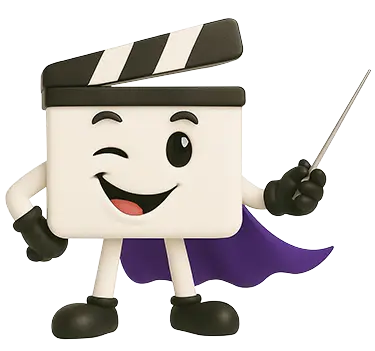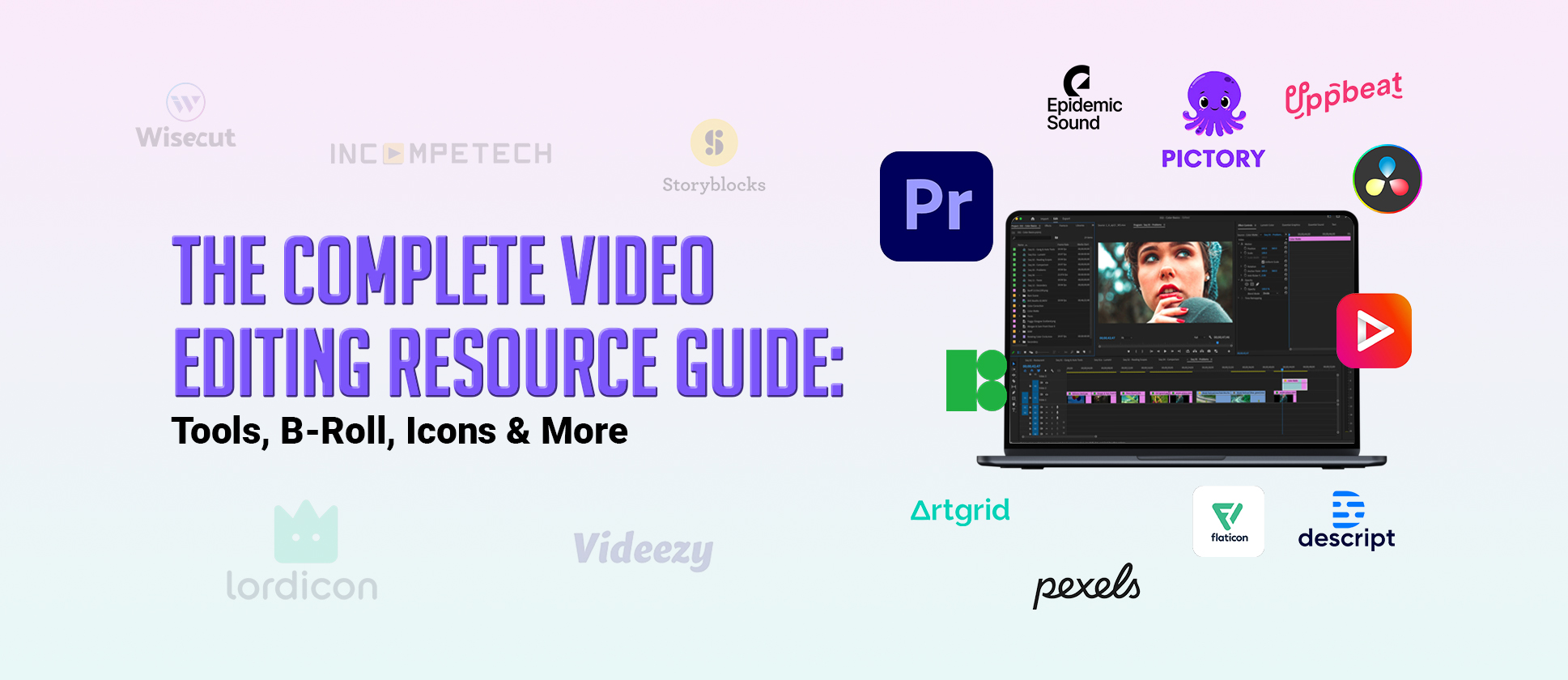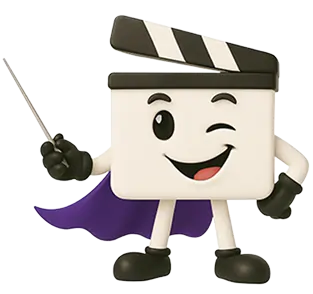There are a lot of moving parts in video production, but if you have the right video editing resources by your side, things can definitely feel a lot smoother. Whether editing your first video or managing daily client projects, the right video editing tools can save hours, reduce headaches, and most importantly, help you create content that actually gets noticed. The global Video Editing Software market was valued at approximately USD 2.29 billion in 2024, and is expected to reach USD 3.54 billion by 2025.
Most creators and agencies we speak to already have decent ideas but struggle with finding the video editing software that fits their Workflow, or don’t know where to get free video editing assets that don’t feel outdated. That’s exactly why we put this blog together. This is your all-in-one resource to find the best video editing essentials you probably wish you knew earlier. Let’s break it all down.
Importance of Video Editing Resources
When the right tools are missing, everything slows down, but when your toolkit is full and ready, you don’t just edit, you create consistently high-quality content, on time, every time. Every editor hits that moment when the deadline’s near, ideas are clear, but the assets just aren’t there. That’s exactly why having the right video editing resources is more important now than ever.
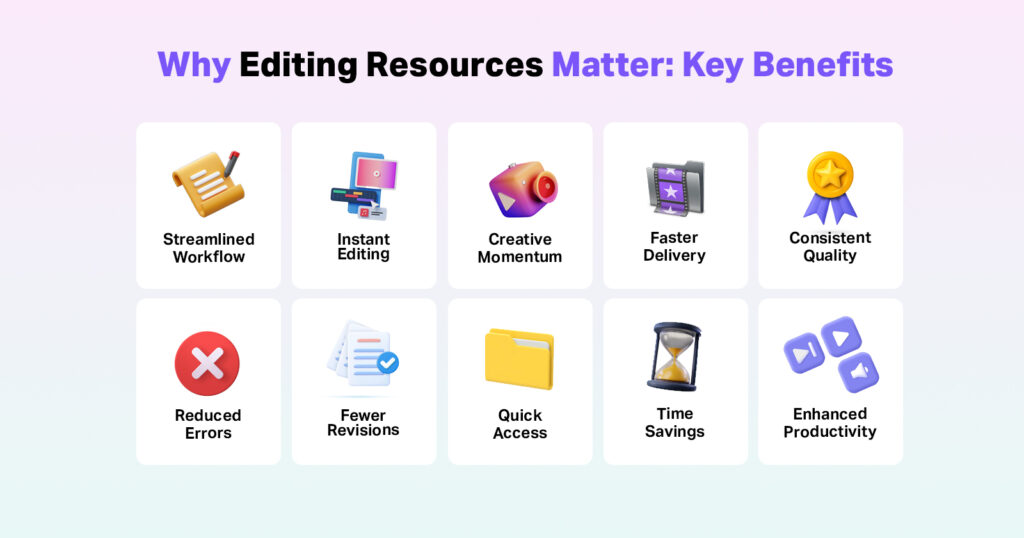
Tools Reduce Decision Fatigue
The right tools don’t just save time, they remove unnecessary decisions and let you focus purely on storytelling. Let’s say you’re editing a client’s talking-head video. Instead of figuring out how to remove silences manually, Wisecut handles it instantly. Need subtitles? VEED and Kapwing auto-generate them.
Libraries Remove Creative Blocks
These libraries remove guesswork and give you back creative momentum. 60% of Marketers Report that searching costs them more time than necessary, and 83% have recreated files because they couldn’t locate existing ones. Ever sat for an hour looking for the right B-roll? When you’ve already bookmarked sources like Mixkit or Storyblocks, you’re not stuck scrolling. You go from stuck to exporting in minutes.
Pre-made Assets Improve Quality Instantly
Pre-built motion graphics, transitions, icon sets, and templates like those from MotionVFX, LottieFiles, and Envato provide high-quality visual polish without designing from scratch. While hard-dialed statistics are rare, benchmarks on Adobe’s Creative Cloud Libraries (for templates and shared assets) show productivity gains: sharing via libraries is nearly 8× faster than traditional file-sharing methods.
Organized Folders Speed up Delivery
Imagine having LUTs from CinePacks, intro templates from Envato, and music from Uppbeat all saved and ready. These resources become your go-to shortcut to meet tighter deadlines. That’s hours saved per project. No re-downloading. No last-minute scrambling.
Reusable Assets: Create a Visual Identity
Studies indicate that 13% of an employee’s week (≈6.5 hours) is wasted on redundant tasks. Whether you’re editing a personal vlog or a client ad, these reusable assets build familiarity and trust through visual consistency. Using the same icon packs from Flaticon or motion kits from Motion Array gives your content a recognizable look.
Choosing the Right Video Editing Software for Any Level
Not all editors are built the same. Some focus on fast social posts while others handle feature-length timelines. Picking the right video editing software depends on your content style, budget, and workflow goals. And not all need to be complex. Some of the best video editing software out there is beginner-friendly, and others are made for pro timelines with serious effects.

| S.No. | Tool Name | Pricing | Short Description |
|---|---|---|---|
| 1 | DaVinci Resolve | Free / $295 (one-time) | Hollywood-grade color and audio tools, even in the free version. |
| 2 | CapCut | Free / $7.99 per month | Quick social media edits with built-in effects and auto-captions. |
| 3 | HitFilm | $0 / $12.99+ per month | Combines basic editing with cool VFX and 3D titles. |
DaVinci Resolve (Free and Paid)
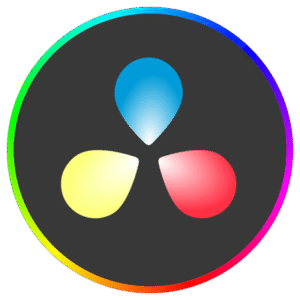
DaVinci’s free version gives you access to advanced color grading, timeline editing, and Fairlight audio tools. Known for its high-end color grading and audio editing capabilities, DaVinci Resolve offers Hollywood-level features at zero cost. It’s perfect if you want professional-looking results without spending a dime.
Used by YouTubers and filmmakers alike. The Studio version costs $295 one-time and unlocks 4K+ exports, noise reduction, and AI-based tools.
CapCut (Free and Paid)
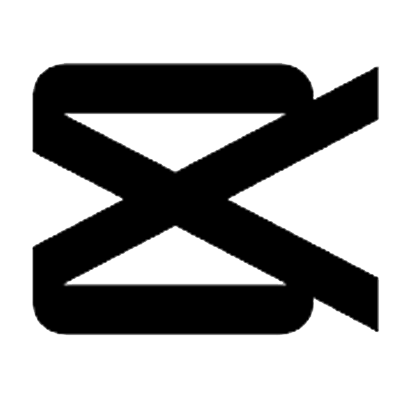
Designed for fast social media edits, CapCut comes with tons of built-in effects, auto-captions, and trendy templates. It’s ideal for creators making TikTok, YouTube Shorts, or Reels. The pro version costs around $7.99/month for watermark-free exports, premium effects, and higher resolution rendering. Free on desktop and mobile with built-in transitions and effects.
HitFilm (Free and Paid)

Combines basic video cutting with cool effects like explosions and 3D animations. It’s great if you’re into editing gaming videos or action-style content. HitFilm Free includes multi-track editing, basic VFX, and 3D titles. Great for action and gaming content.
The Creator plan costs $12.99 per month or $95.88 annually, while the Pro plan costs $19.99 per month or $155.88 annually, adding cinematic effects, motion tracking, and more export options.
The Best Paid Video Editing Software
These editors are designed for heavy workloads, pro-quality deliverables, and detailed customizations.

Tools Summary Table
| Sr.No. | Tool Name | Pricing | Short Description |
|---|---|---|---|
| 1 | Adobe Premiere Pro | $22.99+ per month | Industry-standard editor with deep integrations and pro features. |
| 2 | Final Cut Pro | $299.99 (one-time) | Optimized for Mac with fast rendering and multicam editing. |
| 3 | Descript | $16–$50 per month | Edit videos like a doc—perfect for podcasters and educators. |
Adobe Premiere Pro

This is what most professionals use. It has advanced features, customizable timelines, and strong integration with After Effects and Photoshop. Subscription-based and cloud-integrated, Premiere Pro is a go-to for professional editors. Part of Adobe Creative Cloud, it costs $22.99/month (single app) or $59.99/month for the full Creative Suite.
Best for users who want deep control, plugin compatibility, and seamless After Effects workflows.
Final Cut Pro

Exclusive to Mac users, it’s blazing fast and optimized for Apple hardware. It supports multicam editing and 360-degree video. A great fit for filmmakers and YouTubers. One-time payment of $299.99 via Mac App Store. Known for fast rendering and magnetic timelines. Supports HDR, multicam editing, and powerful color grading.
Descript

Descript makes editing video as easy as editing text. Great for interviews, podcasts, and online courses. Starts at $16/month (hobbyist) and goes up to $50/month (business) with features like filler word removal, screen recording, and AI voice cloning. A revolutionary tool that lets you edit videos like you’re editing a Google Doc, delete text, and cut video.
It’s powerful for podcast-style videos and explainer content. This is worth the upgrade.
AI-powered Video Editing Tools
AI editors can save hours on repetitive tasks like trimming silences, adding subtitles, or creating highlight reels.
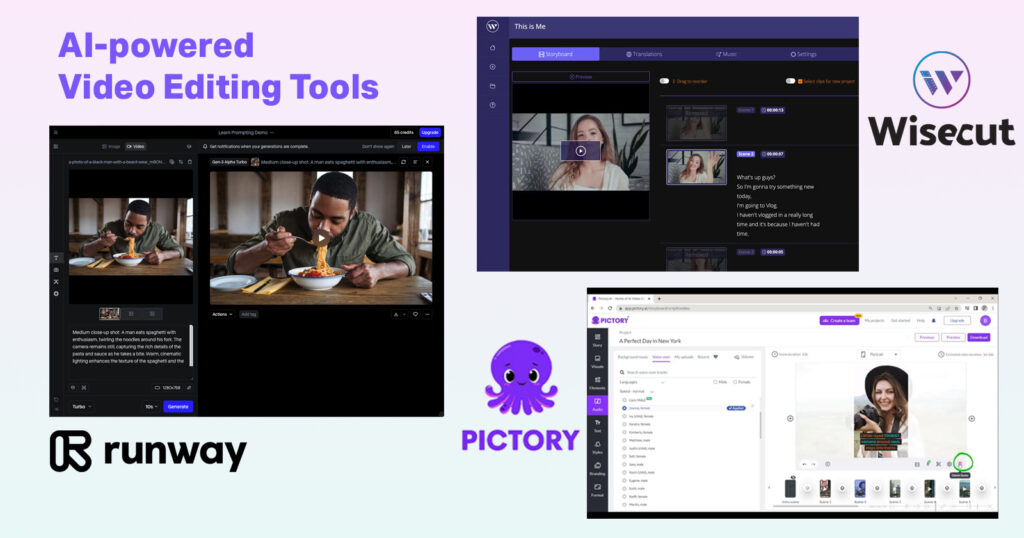
Tools Summary Table
| S.No. | Tool Name | Pricing | Short Description |
|---|---|---|---|
| 1 | Runway | Free / $12+ per month | AI video editor for background removal and scene generation. |
| 2 | Wisecut | Free / $15–$57 per month | Auto-edits talking head videos with subtitles and background music. |
| 3 | Pictory | Free trial / $19–$99/month | Turns long videos into short branded clips automatically. |
Runway

Cloud-based AI tool known for its AI background removal, inpainting, and motion tracking tools. You can change entire scenes without green screens or complex keyframes. Free plan available with limited exports. Paid plans start at $12/month, offering HD exports, real-time collaboration, and AI training features.
Wisecut

Designed for talking-head videos. It removes pauses, generates subtitles automatically, and adds background music all through AI. Built for YouTubers, coaches, and speakers. The free plan includes a watermark. The starter pack starts at $15/month for longer videos, branding, and subtitle translation, while their professional pack starts at $57/month with unlimited downloads and longer videos.
Pictory

Let you create video highlights from Long-form content, add captions, and Repurpose blog posts into videos. It’s a great Repurposing Tool and ideal for marketers.. Starts at $19/month with a free trial. Premium plans can go from $30/mo to $99/mo, adding branding, team collaboration, unlimited standard voices, and more templates.
Where to Find High-Quality B-roll Footage
B-roll isn’t just filler. It sets the mood, adds clarity to what you’re saying, and gives your edits that cinematic flow. Videos that include B-roll Footage achieve up to 47 % higher viewer retention, and see 84 % more shares compared to videos using only talking heads, while 93 % of creators report better overall engagement when B-roll is woven in effectively.
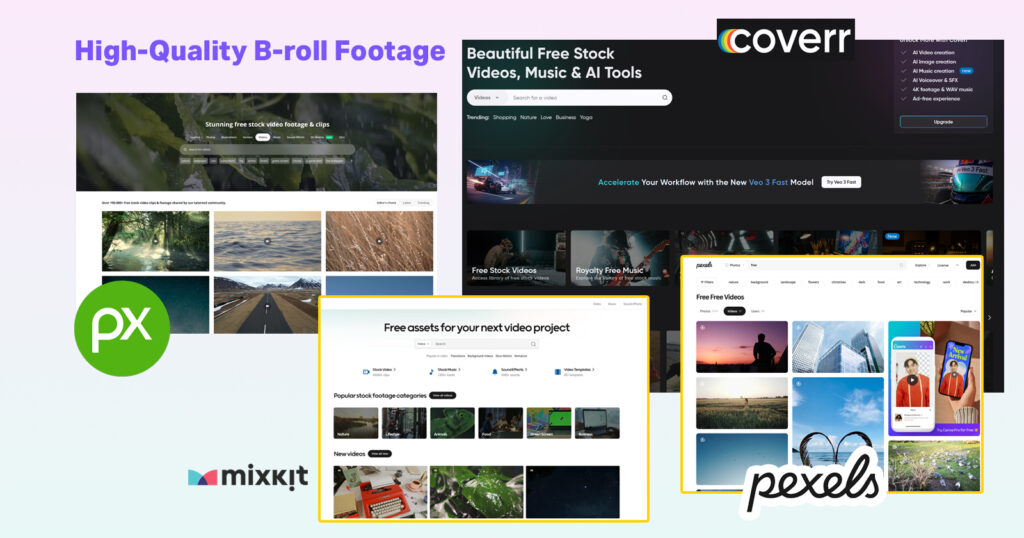
This Video Editing Tip can help you increase engagement in your videos. Whether you’re building a sales video, a YouTube tutorial, or a branded ad, the right b-roll footage takes your content from “okay” to actually worth watching.
Tools Summary Table
| S.No. | Tool Name | Pricing | Short Description |
|---|---|---|---|
| 1 | Pexels | Free | High-quality 4K stock footage, no sign-up needed. |
| 2 | Mixkit | Free | Cinematic b-roll sorted by category, all commercial-use ready. |
| 3 | Pixabay | Free / $10 per month (optional) | All-in-one: footage, music, and AI assets. |
| 4 | Coverr | Free | Videos for specific themes like tech, SaaS, etc. |
Pexels (Free)
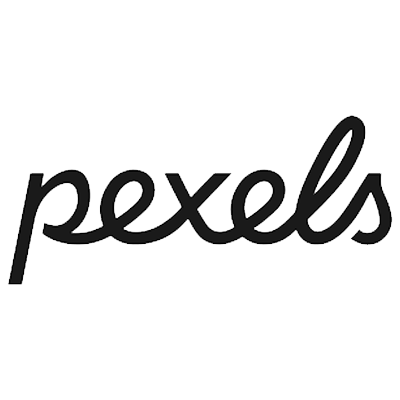
It’s ideal for YouTube, Instagram, and client work where you want quality without licensing headaches. Pexels has an easy-to-use interface and tons of HD and 4K stock video footage. From city shots to product scenes, it’s perfect when you need clean lifestyle visuals or background clips. No sign-up required.
Mixkit (Free)

Mixkit feels more curated than most free platforms. It’s all free for commercial use with no strings attached and no paid version to unlock. The shots are cinematic and sorted by categories like “business,” “fitness,” and “nature.” You can even find opening shots, transitions, and overlay-style visuals.
Pixabay (Free with Optional Pro)

Pixabay includes everything from b-roll footage, photos, music, vector graphics, and even AI-generated assets. It’s great if you want an all-in-one solution. Their free license covers commercial work, but some third-party sellers offer Pixabay Pro for around $10/month, which removes ads and offers extended licenses.
Coverr (Free)

Coverr stands out for having very specific themes like workplace culture, remote work, and tech scenes, perfect for SaaS product videos or startup explainers. There’s no premium plan, but the consistent quality feels like one. You don’t need to create an account, and all videos can be used commercially.
Premium Stock Footage Libraries
If you’re doing client work or scaling content production, these paid platforms offer depth, variety, and advanced licensing. They’re designed for teams that need fresh visuals every day.
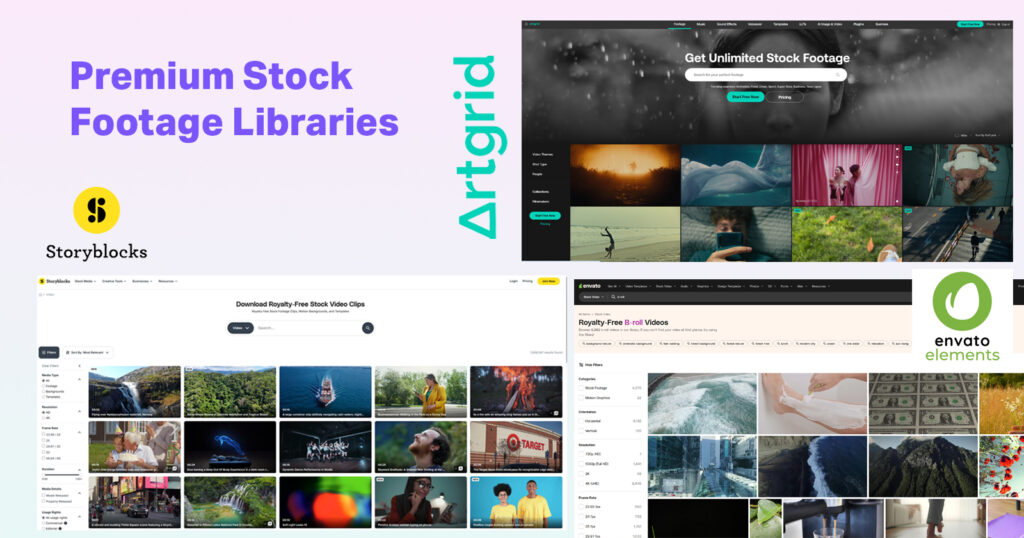
Tools Summary Table
| S.No. | Tool Name | Pricing | Short Description |
|---|---|---|---|
| 1 | Artgrid | $19–$49 per month | Story-driven b-roll with cinematic sequences and universal licensing. |
| 2 | Storyblocks | $15–$35+ per month | Unlimited downloads—ideal for bulk and agency users. |
| 3 | Envato Elements | $16.50/month | Everything in one: b-roll, music, templates, SFX, and more. |
Artgrid (Paid)
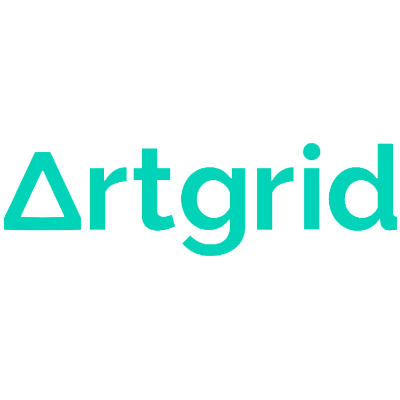
Artgrid’s strength is storytelling. Rather than just isolated clips, it gives you full scenes and sequences that make editing smoother. Includes a universal license for all commercial projects. Think moody lighting, cinematic lenses, and emotional depth. Pricing starts at $19/month (Junior plan) and goes up to $49/month (Pro plan)
Storyblocks (Paid)
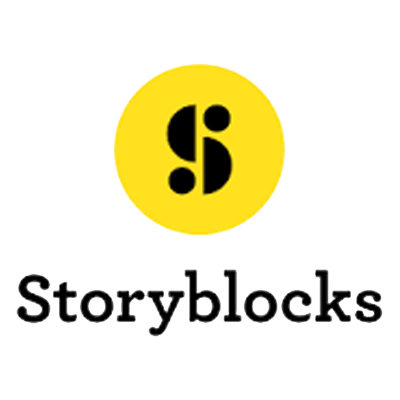
Great for bulk users. You get unlimited downloads, which is perfect when you need variety fast. Perfect for agencies or YouTubers who don’t want to worry about credits or per-clip pricing. They also include animated backgrounds, templates, and audio. Starter plan at $15 per month (billed annually) with limited downloads, and an unlimited all-access plan at $30 per month (billed annually) with unlimited downloads.
Finally, the professional plan at $35 per month (billed annually) with unlimited downloads and access to the Storyblocks Adobe Creative Cloud plugin. Additionally, they offer business plans with custom pricing based on team size.
Envato Elements (Paid)

This is one of the most value-packed video editing resources out there. Used by designers, editors, and creative teams who want everything in one place. You get not only b-roll footage, but also templates, music tracks, sound effects, fonts, presentations, and more, all under one subscription. Pricing is $16.50/month (billed yearly).
Resources For Motion Graphics Templates and Icons
They’re perfect for giving your videos polish without designing everything from scratch. Need an intro? Lower thirds? Title overlays? These motion graphics templates and icon resources help you skip the boring stuff and jump straight into styling your content.
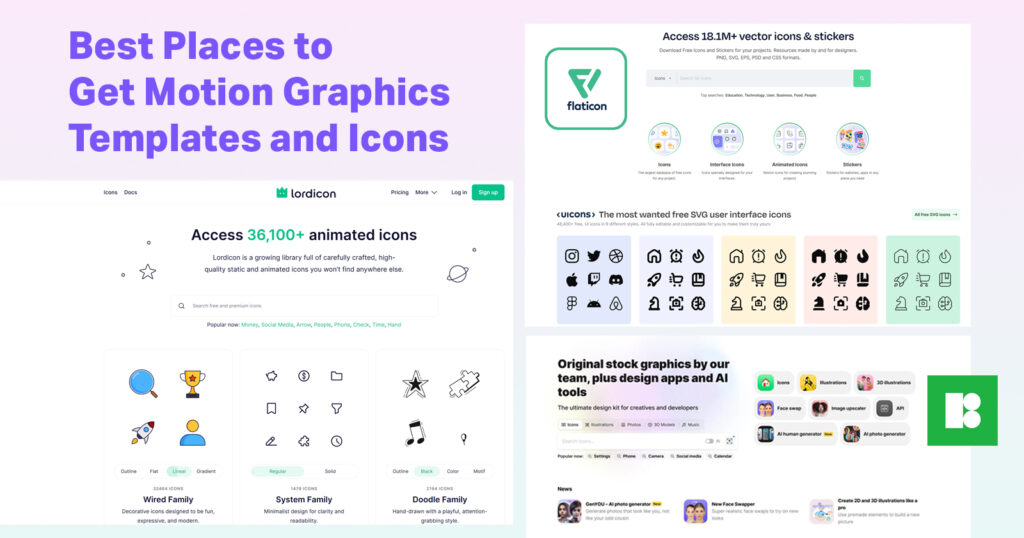
Tools Summary Table
| S.No. | Tool Name | Pricing | Short Description |
|---|---|---|---|
| 1 | Flaticon | Free / $8.25 per month | Over 11M icons—perfect for UIs, explainers, and presentations. |
| 2 | Icons8 | Free / $15 per month | Clean icons with consistent design, great for business content. |
| 3 | Lordicon | Free / $8+ per month | Animated icons for websites, demos, and product videos. |
Flaticon (Free with Paid Plans)

Flaticon has over 11 million icons, all searchable and organized by style. Great for explainer videos, mobile UI, and digital ads. Free with attribution, or go premium for $8.25/month, which removes attribution and gives unlimited access to SVG, EPS, and PSD formats.
Icons8 (Free with Paid Plans)
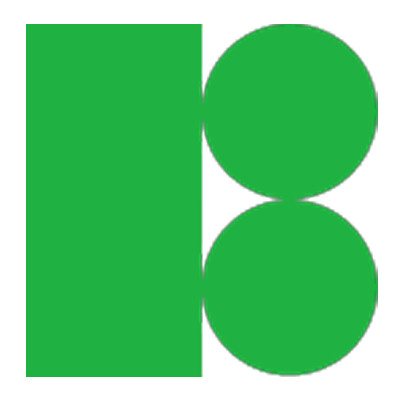
Icons8 is all about aesthetic consistency. The free plan includes a watermark and limited sizes. Their icons work well in business videos and brand decks. Pro version starts at $15/month, giving you access to high-res formats, background removals, and design editing tools.
Lordicon (Free with Paid Plans)

These aren’t just icons; they move. Lordicon offers JSON-based animations that loop smoothly, which is great for web apps, product videos, and explainer scenes. Free for basic use. Paid plans start at $8/month, unlocking export formats like Lottie, GIF, and After Effects files.
Top Resources For Video Editing: Animation Packs and Templates
If you want smooth intros, animated typography, or dynamic transitions, these tools are your shortcut. Ideal for both quick edits and pro projects.
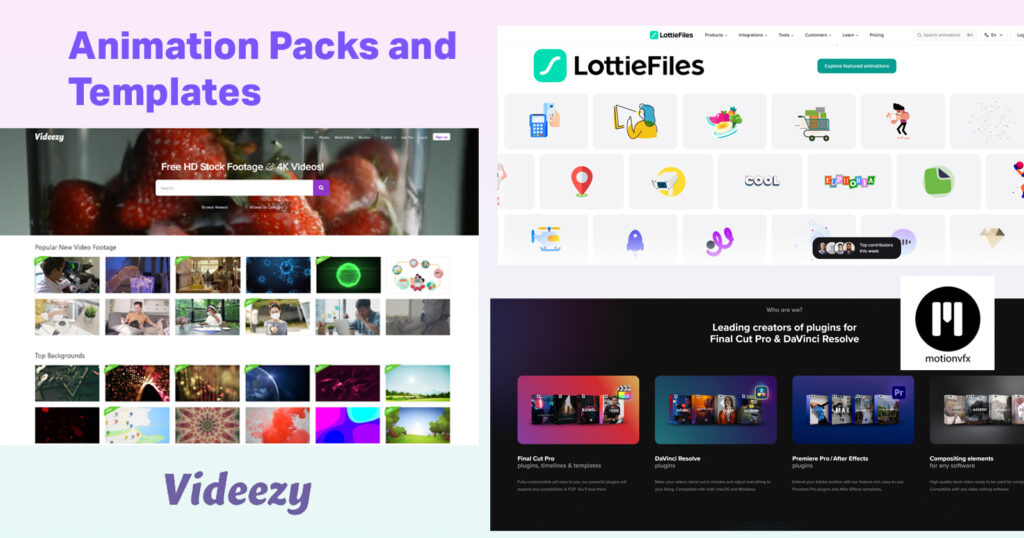
Tools Summary Table
| S.No. | Tool Name | Pricing | Short Description |
|---|---|---|---|
| 1 | MotionVFX | $24–$49 per month | High-end motion graphics packs for FCPX and DaVinci. |
| 2 | Videezy | Free / $5+ per download | Free and premium animated overlays, effects, and transitions. |
| 3 | LottieFiles | Free / $19 per month | JSON-based lightweight animations ideal for apps and web demos. |
MotionVFX (Paid)

Considered one of the best in premium motion graphics templates. Especially useful for Final Cut Pro and DaVinci Resolve editors. Packs include lower thirds, openers, and plugin bundles. Used by serious editors and content creators.
CineStudio Plans
- 2D Plan: $24/month, billed monthly.
- 2D + 3D Plan: $29/month, billed monthly.
DesignStudio
- $49/month, billed monthly.
- $348/year (equivalent to $29/month).
Videezy (Free with Paid Packs)

You’ll find free effects like light leaks, glitches, and After Effects animations. Great for beginners testing out motion design. Free downloads usually require attribution. Premium clips start around $5 per download, or you can grab credit bundles (e.g., 10 downloads for $19).
LottieFiles (Free with Paid Plans)

Perfect for web developers and app demos. LottieFiles provides thousands of lightweight animated icons in JSON format. The free plan works for basic use. The Pro plan is $19/month, which unlocks private uploads, team folders, and version control ideal for collaborative workflows.
Where to Find Great Music and Sound Effects
Music sets the vibe. If you’re skipping this step, you will get ignored by the masses. A well-placed beat can shift energy, highlight emotion, or even cover a bad cut. Great music and sound effects aren’t just extras; they’re part of your storytelling.
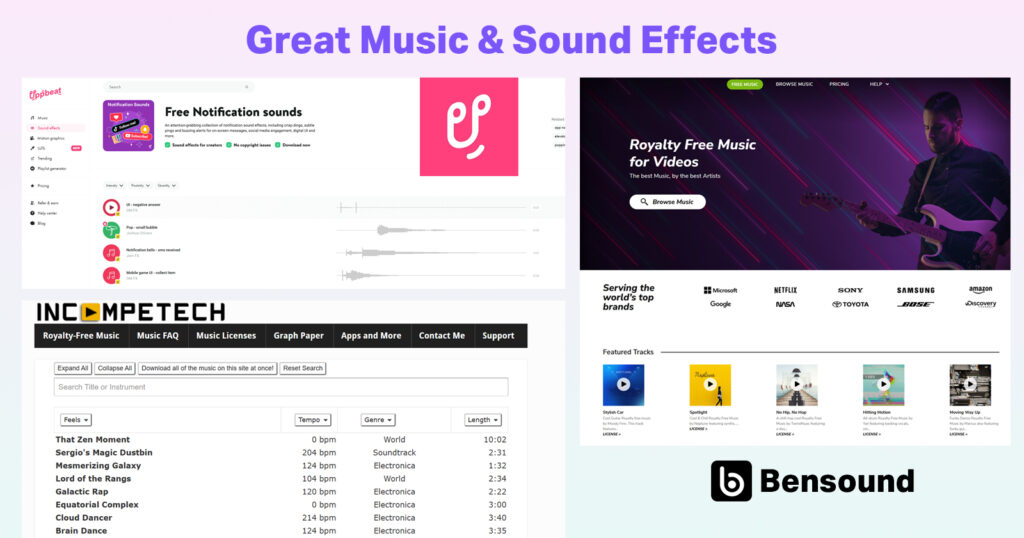
Tools Summary Table
| S.No. | Tool Name | Pricing | Short Description |
|---|---|---|---|
| 1 | Uppbeat | Free / $6.99 per month | Modern music for creators—free with attribution or unlimited paid access. |
| 2 | Bensound | Free / €139/year | Broad selection of genres—from cinematic to jazz and funk. |
| 3 | Incompetech | Free / $20–$30 per track | Legendary Creative Commons music for all kinds of content. |
Uppbeat (Free with Paid Plan)

Uppbeat has fresh, modern tracks made specifically for creators. Their free plan allows 10 downloads per month with attribution. Paid plans start at $6.99/month, giving you unlimited downloads, no attribution, and full monetization rights across platforms like YouTube and Instagram.
Bensound (Free with Paid License)
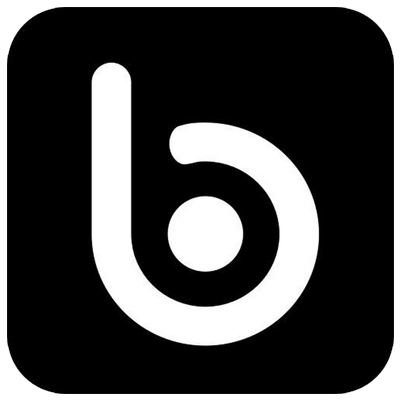
Free for use with credit. For higher resolution audio and broadcast usage, paid licenses start at €34 to €190 per track, or you can buy a subscription for €139/year with unlimited access. Bensound covers everything from cinematic scores to jazz and funk.
Incompetech (Free with Donations or Licenses)
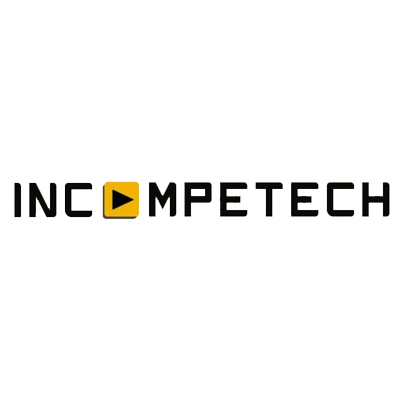
Kevin MacLeod’s legendary library is widely used in documentaries, comedy skits, and educational content. Free to use with credit under Creative Commons. The cost of a single piece of music is $30, but the price decreases to $25 per piece for two pieces and $20 each for three or more.
Paid Music Libraries
Premium audio libraries save time and avoid copyright issues. These are tailored to video production tools with smart search filters and usage rights baked in.
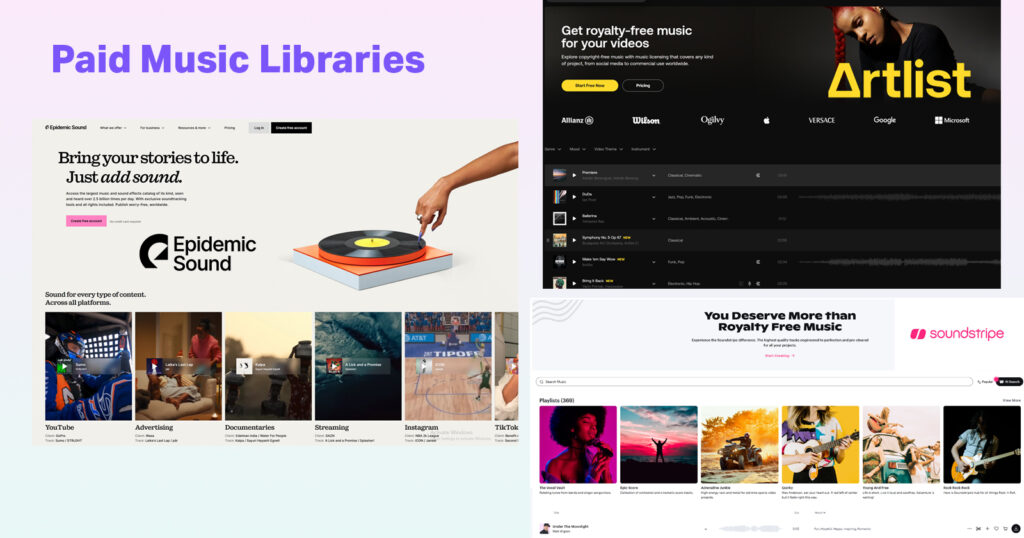
Tools Summary Table
| S.No. | Tool Name | Pricing | Short Description |
|---|---|---|---|
| 1 | Epidemic Sound | $9.99–$16.99 per month | Curated royalty-free music with full commercial coverage. |
| 2 | Artlist | $9.99–$39.99 per month | Cinematic audio with universal licensing for content creators. |
| 3 | Soundstripe | $19.99–$39.99 per month | Unlimited SFX/music with plugin support for major editors. |
Epidemic Sound (Paid)
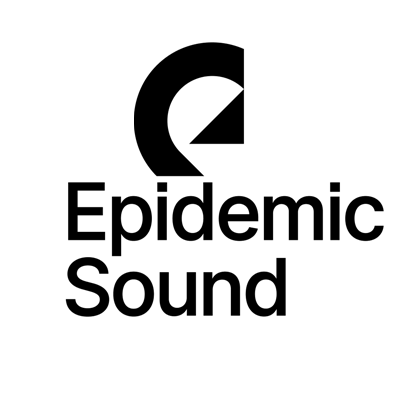
One of the most popular choices for creators and brands. Easy licensing, curated playlists, and mood-based search filters. A Creator plan for $9.99 per month (billed annually at $119.88) and a Pro plan for $16.99 per month (billed annually at $203.88) include unlimited music and sound effects.
Artlist (Paid)

All downloads are covered under a universal license. Plans start at $9.99/month (music only) and $39.99/month (music + SFX + footage). Ideal for content creators and filmmakers. Artlist is known for cinematic music and story-driven soundtracks.
Soundstripe (Paid)

Unlimited music and curated playlists designed for video editors. All licenses cover YouTube, client projects, and paid ads. Has Premiere Pro and Final Cut plugins too. The “Personal/Basic Audio” plan starts at $ 19.99 per month, while the “Audio + Video” plan is priced at $39.99 per month
Useful Video Production Tools for Editing Overlays and Intros
These video production tools make it easy to drop in intros, transitions, and overlays without having to design from scratch.
Sometimes the hardest part isn’t editing, it’s starting.
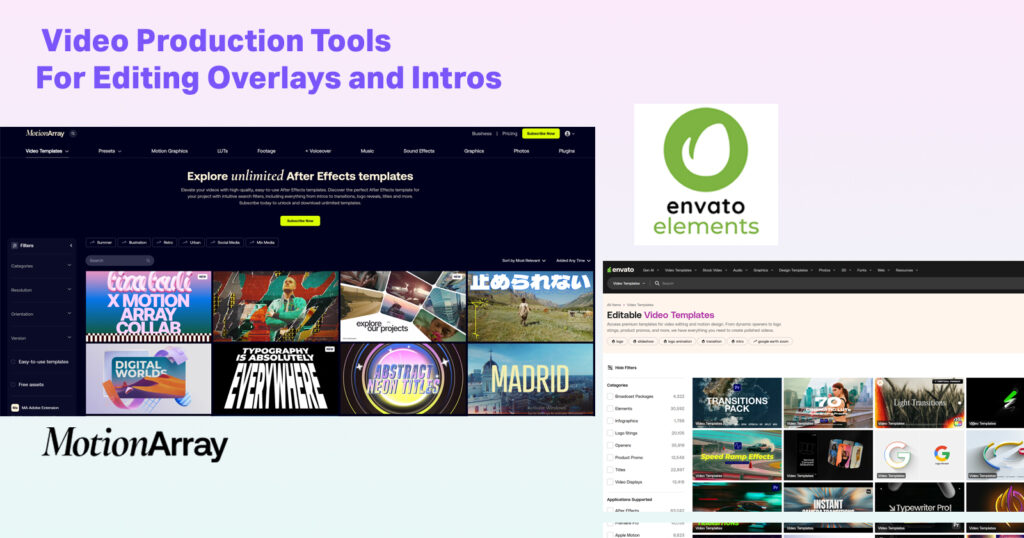
Tools Summary Table
| S.No. | Tool Name | Pricing | Short Description |
|---|---|---|---|
| 1 | Motion Array | $19/month | Thousands of templates, plugins, and overlays, updated regularly. |
| 2 | Envato Elements | $16.50–$37.25/month | 13,000+ intros/outros with stock videos, music, sound FX, graphics, and more. |
Motion Array (Paid)

Offers access to thousands of templates, plugins, and overlays in one place. Starts at $19/month. All assets are royalty-free and updated regularly. Templates for intros, logo reveals, social media edits, AI voiceovers, and even slideshow animations.
Envato Elements (Paid)

You don’t just get templates, you also get fonts, icons, stock footage, music, and more. Perfect for agencies or editors handling different types of content. Over 13,000 intro and outro templates alone. Subscription costs $16.50/month to $37.25 (billed annually).
Stock Overlays and LUTs
Overlays and LUTs can instantly add texture, style, and consistency to your video. Whether it’s a VHS look or cinematic color grading, these are quick wins.
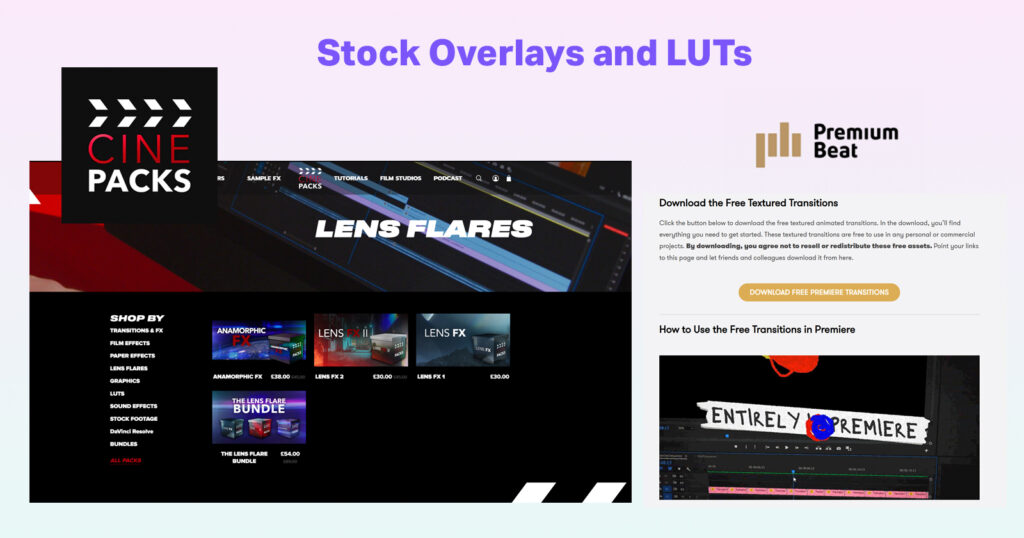
Tools Summary Table
| S.No. | Tool Name | Pricing | Short Description |
|---|---|---|---|
| 1 | CinePacks | Free + $39–$100+ | Packs with dust, glitches, lens flares, and bold LUT styles. |
| 2 | PremiumBeat | $14.99–$39.99/month | Music, LUTs, transitions, and professional sound packs in one. |
CinePacks (Free + Paid)

CinePacks offers overlays like dust, lens flares, glitches, VHS effects, and stylized LUTs. Often used in music videos, ads, and high-energy edits. Some packs are free, but individual packs and effects can range from $39.00 to $79.00, while bundles, which include multiple packs and effects, can cost upwards of $100.00
PremiumBeat (Paid)

Owned by Shutterstock, so the licensing is clear and reliable. While it’s mostly known for music, PremiumBeat also curates video editing essentials like LUTs, sound packs, and transitions. Their pricing starts from $14.99/mo to 39.99/mo, offering unlimited downloads.
Extra Tools Every Editor Should Know
They’re not flashy, but these video editing essentials help you automate subtitles, compress large files, or turn scripts into full videos. They save time and reduce friction in your workflow.
Tools for Scripts and Subtitles
- Synthesia (Paid) – Plans start at $18/month, with commercial licenses included. Saves time on shooting and voiceover work. It helps create AI-generated talking-head videos from text scripts using human-like avatars. Great for corporate explainers or product demos.
- Kapwing (Free with Paid Plans) – Browser-based editor that’s great for subtitling, trimming, and resizing videos. The free plan includes a watermark. Pro plan is $16/month to $50/month. Which unlocks longer exports, 1080p resolution, brand kits, and so much more.
- VEED (Free with Paid Plans) – Super user-friendly subtitle and meme-captioning tool. Free with limited features. Paid plans start at $12/month, with branding, automatic subtitles, and custom templates included.
Compressors and Converters
- HandBrake (Free) – Open-source tool for video compression and format conversion. Works on Mac, Windows, and Linux. Great for optimizing large files for web upload. No paid version, it’s completely free and used by pros worldwide.
- Clideo (Free with Paid Plans) – An all-in-one online suite for compressing, trimming, and converting videos. Free with watermark. Pro plan is $9/month and unlocks faster processing, watermark removal, and bulk actions, ideal for quick online edits without installing software.
How ShortVids helps Creative Businesses and Agency Owners Grow
There’s one thing that all this Content Creation needs, and that is Reliable Editing that actually delivers on time and with quality. That’s where ShortVids fits in. Most people try to do everything solo or manage Unreliable Freelancers. That’s exhausting. What if you had a crew behind you that gets your style and works 24/7?
Take Cody Blundell, for example. Before switching to us. His feedback was getting worse, and even his Personal Brand started slowing down. His editors kept missing deadlines, and clients were starting to notice. Once Cody joined ShortVids, he handed us his editing headaches, and the content started flowing again. No delays. No compromises. He now even White Labels our edits for his own clients.
We don’t just cut clips. We help you:
- Post consistently without hiring full-time staff
- Save $4K to $6K a month in editing costs
- Scale your content without quality loss
- Add a dedicated team that’s always available
So while others are still debating which editor to hire, our clients already have full systems in place.
Handy Table for Quick Reference
Free tools are great to get started, but paid tools often offer more advanced features, better assets, and commercial licensing options. Here’s a handy table for quick reference. Whether you’re editing short-form content, full-length videos, or ads, these tools can save time and help boost quality.
| Category | Free Tools | Paid Tools |
|---|---|---|
| Video Editors | CapCut, DaVinci, HitFilm | Premiere Pro, Final Cut, Descript |
| B-Roll | Pexels, Mixkit, Pixabay | Artgrid, Storyblocks, Envato |
| Graphics & Icons | Flaticon, Icons8, Lordicon | MotionVFX, Videezy, LottieFiles |
| Music & SFX | Uppbeat, Bensound, Incompetech | Epidemic Sound, Artlist, Soundstripe |
| Templates & LUTs | — | Motion Array, CinePacks, PremiumBeat |
| Bonus Tools | HandBrake, Kapwing, VEED | Synthesia, Pictory |
Final Thoughts on Building Your Editing Toolkit
Editing should feel exciting. It’s where your raw content becomes your best content. But that only happens when you use the right video editing tools. Hopefully, this guide gives you a clearer path, whether you’re just starting or scaling.
And when you’re ready to skip the guesswork and go straight to done-for-you quality, ShortVids is here. Real editors, real timelines, and real results.
Now go edit something great. Or just let us do it for you.
Frequently Asked Questions
It’s designed for agency owners and creators who want fast turnaround, consistent quality, and scalable video editing solutions. ShortVids offers access to a dedicated 24/7 team, including editors, project managers, and coordinators, all for less than the cost of hiring in-house staff.
If you’re just starting out, CapCut, HitFilm Free, and DaVinci Resolve Free are among the best video editing tools for beginners. They offer intuitive interfaces, built-in effects, and enough functionality to produce high-quality videos without needing a steep learning curve.
For pro editors, Adobe Premiere Pro, Final Cut Pro, and Descript offer industry-standard features. They support heavy workloads, advanced timelines, and full integrations with After Effects or Logic Pro, making them essential video editing resources for agencies and filmmakers.
For safer long-term use (especially for monetized videos), paid libraries like Epidemic Sound, Artlist, and Soundstripe are highly recommended. Platforms like Uppbeat, Bensound, and Incompetech offer royalty-free music with clear licensing.
Book a Call Today
- Fixed monthly plans starting at $999
- 24-hour turnaround time (or less) on all short-form edits
- 3-layer quality check system on every video
- No more chasing freelancers or managing editors
- Scale up to 50+ videos/month without hiring in-house
- Content team trained on platform trends, scroll-stopping hooks & storytelling
- Fully managed by professionals – you just upload & approve
- Response time: Under 1 hour (US & GCC time zones)
Cut your production costs, not your standards.