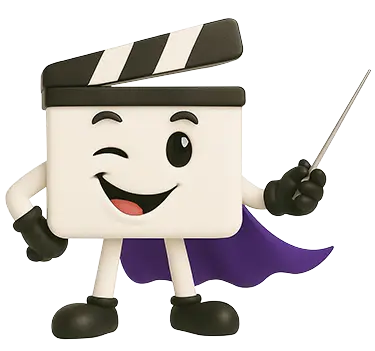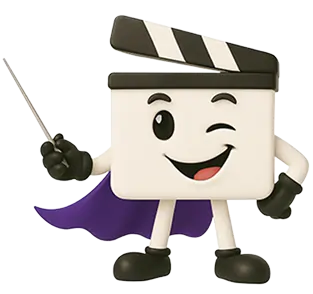Ever felt like your content is working way too hard for way too little? You’re filming videos, editing late at night, posting across ten platforms and still wondering why your efforts aren’t doubling your output. That’s where the best content repurposing tools come in. These are the same tools for Repurposing Video Content that creators swear by to get results without doing twice the work.
From turning a podcast into a viral carousel to slicing a 30-minute webinar into 30 clips that post themselves, Content Repurposing does the heavy lifting for you. Repurposing is no longer optional; it’s the secret sauce behind creators, coaches, and agencies who actually win online because repurposed content can help you reach 80% more of your audience and save up to 60% of your Content Creation Budget.
So here’s what we’ll dive into today: why it matters, how to choose tools that don’t suck, and the top 12 best video repurposing tools that will probably make your life ten times easier (we’re not exaggerating).
Quick Summary
TL;DR: In 2026, smart creators are no longer creating more content they’re repurposing it better. The best content repurposing tools turn one long video into 10 to 30 platform-ready assets, helping creators save up to 30 hours a month, cut costs by 60%, and reach up to 5x more people. From AI clipping tools like Opus Clip and Quso.ai to automation platforms like Repurpose.io, repurposing is now the fastest way to scale content consistently.#tldr
- Core Components: Long Form Video → AI Highlight Detection → Short Form Clips → Captions & Auto Formatting → Multi-Platform Publishing → Repurposing at Scale
- Outcome: More reach from the same content, lower production costs, faster publishing, consistent visibility across platforms, and sustainable growth for creators, coaches, brands, and agencies.
Why Not Leveraging Repurposing Tool is Costing You More
Let’s say you spend around 10 hours creating one original video from Scripting and filming to editing and uploading. Now imagine if you could take that same video and repurpose video content into 10 or more new pieces like YouTube Shorts, Instagram Reels, LinkedIn posts, tweets, blog articles, and carousels without starting from scratch. These tools can help you save time, reduce costs, and boost visibility all at once and that is probably the best use of content repurposing tools.
When you use video repurposing platforms instead of doing everything manually, you’re not just saving energy you’re gaining serious leverage.

Here’s what creators and business owners typically see when they repurpose video content consistently:
- Save 25 to 30 hours every month by skipping repetitive editing work
- Cut content production costs by up to 60%
- Reach 3x to 5x more people by showing up on every platform in multiple formats
- Turn one video into 10 to 15 pieces of content like blogs, carousels, email copy, and social videos
- Get up to 40% more leads by delivering content in the format your audience prefers.
So, instead of spending $3,000 and 60 hours creating 10 brand-new videos…
You could invest $1,200 and 20 hours using tools for repurposing video content, and get the same (or even better) results without burning out or falling behind.
Features to Look for in Video Repurposing Tools
The best ones do the heavy lifting for you, so when shopping for tools to repurpose video content, think about how much time and effort they actually save, not add.
According to industry data, AI-Powered video repurposing tools can cut your clip creation time by up to 75–90%, meaning what used to take hours now takes minutes and that translates to massive efficiency and ROI.
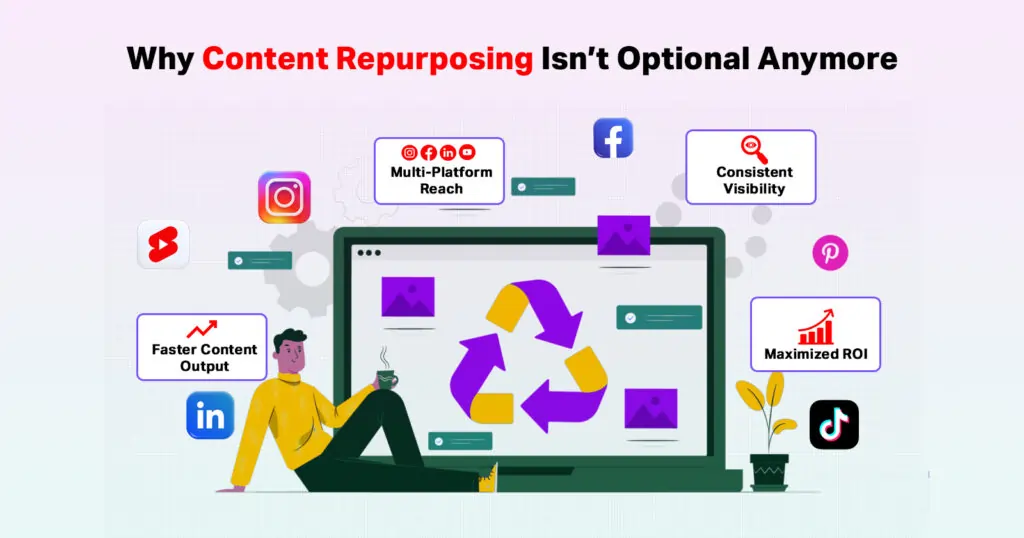
- Highlight extraction: Automatically finds key moments so you don’t waste time watching entire videos.
- Auto-formatting: Instantly converts horizontal footage into vertical formats (9:16 for TikTok/Reels/Shorts).
- Captions & subtitles: Adds accurate, stylized text overlays in multiple languages, boosting engagement and accessibility.
- Scheduling & platform integration: Some tools even let you plan and publish on YouTube, Instagram, TikTok, LinkedIn straight from their dashboard.
- AI editing boosts: Things like filler-word cleanup, scene transitions, b-roll suggestions, and engagement-scoring help streamline the entire workflow.
Top 12 Best Video Repurposing Tools for 2026
If you’re creating Long-Form Videos, repurposing them is the smartest way to squeeze out more content without burning out. Instead of starting from scratch every time, these tools help you turn one video into multiple pieces like shorts, reels, tweets, even podcasts. Whether you’re a solo creator or part of a marketing team, here are 12 tools worth checking out in 2026.
| # | Tool Name | Pricing | Best For | Best Feature |
|---|---|---|---|---|
| 1. | Descript | Free + Paid (from $16/month) | Podcasters, YouTubers | Text-based editing + Overdub voice cloning |
| 2. | Repurpose.io | Paid ($349/year) | Course Creators, Coaches | Auto-publish workflows across platforms |
| 3. | Pictory | Paid (from $19/month) | Social Media Teams | AI-powered highlight extraction |
| 4. | Quso.ai (Vidyo.ai) | Free + Paid (from $29/month) | Solopreneurs | Bulk video clipping with auto captions |
| 5. | Opus Clip | Paid (from $15/month) | Agency Owners | “Viral moment” detection via AI |
| 6. | VEED.io | Free + Paid (from $499/month) | Marketers | All-in-one video creation with brand kits |
| 7. | Kapwing | Free + Paid (from $16/month) | Content Creators | Drag-and-drop editor with meme tools |
| 8. | Wisecut | Free + Paid (from $15/month) | Vloggers, Freelancers | Auto-remove filler words + smart cuts |
| 9. | ContentFries | Paid (from $10/month) | Coaches, Speakers | Turn 1 video into 15+ platform-ready clips |
| 10. | Lumen5 | Paid (from $29/month) | Bloggers, SaaS Brands | AI turns blog posts into videos |
| 11. | Submagic | Free + Paid (from $19/month) | Short-form Creators | Engaging subtitle styles + emoji captions |
| 12. | Recast Studio | Paid (from $10/month) | Marketing Teams | Branded templates with auto-resize for social |
Also, check out top 10 tools every Social Media Manager needs.
Tool Highlights with Pricing and Drawbacks
Once you’ve got a bird’s-eye view of the top platforms, it helps to zoom in and see what each tool actually offers. Below is a closer look at some of the best content repurposing tools available right now, what they’re best for, and where they might fall short. If you’re comparing video repurposing platforms to find the perfect match to make you Content Workflow Seamless, this breakdown will make the decision a lot easier.
Descript
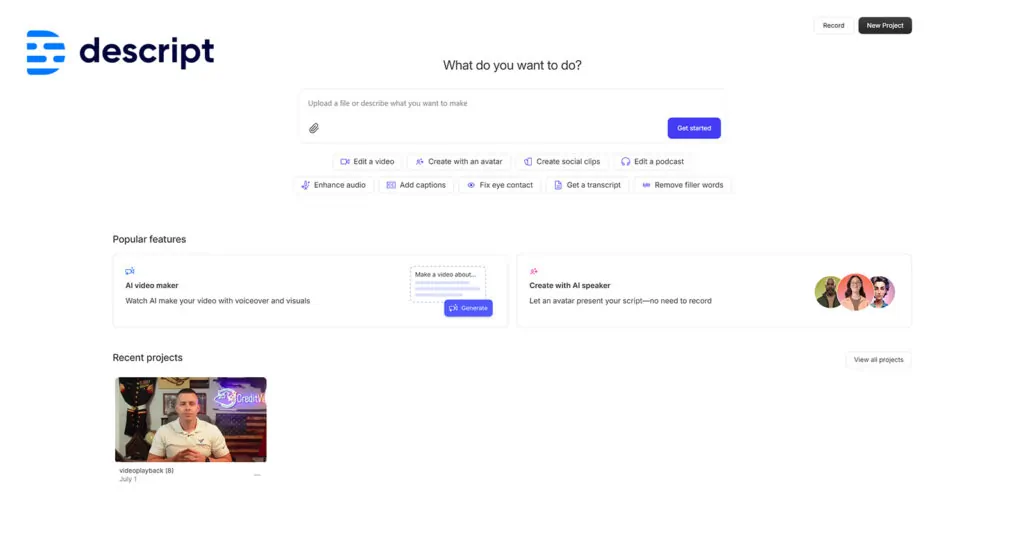
One of the best content repurposing tools for podcasters, Descript starts at $16/month, with higher-tier plans offering team collaboration and advanced features. It’s perfect if you’re looking to repurpose video content into blogs, audiograms, or clips using just text-based editing. Descript’s standout feature is its Overdub voice cloning and screen recording, which makes it more than just an editor, it’s a full content creation suite.
Drawback: The visual interface isn’t ideal for timeline-based creators, and exporting can feel a bit slow for heavier projects.
Repurpose.io
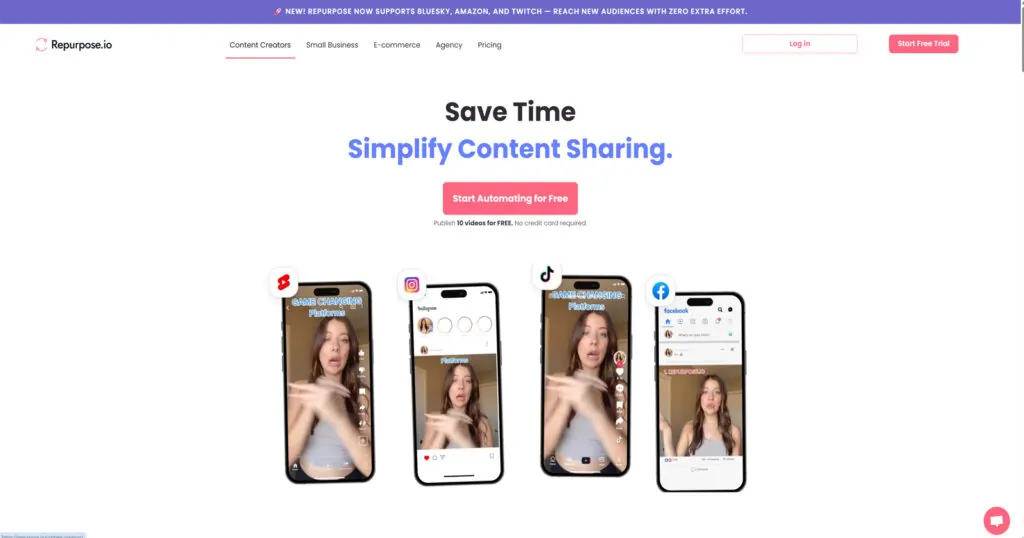
Repurpose.io is a popular automation-based platform that starts at $349/yearly. It’s designed to automatically pull your video or audio content and schedule it across YouTube, TikTok, LinkedIn, and more making it one of the smartest tools for repurposing video content. Its workflow builder and auto-publish features make it perfect for solopreneurs and agencies.
Drawback: While automation is solid, manual customization is limited, and the dashboard can feel a little dated.
Pictory
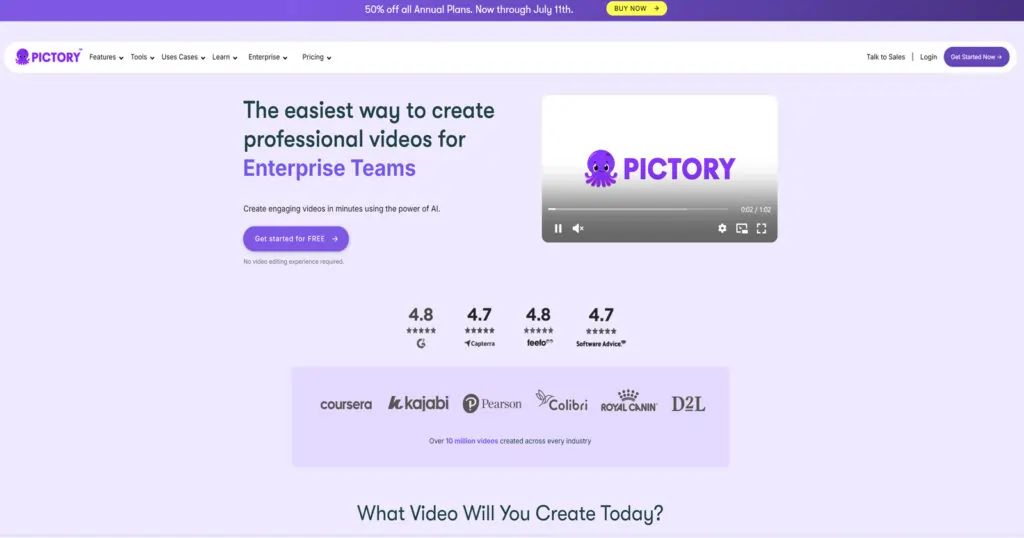
Starting at $19/month, Pictory is another long-form content repurposing tool. It helps marketers and business owners repurpose video content from webinars, Zoom recordings, or live sessions. Its AI extracts highlights, adds captions, and turns long-form video into engaging social media clips. You can also create videos from blog posts, making it a versatile video repurposing platform.
Drawback: It lacks brand personality clips and can feel too templated and less emotionally engaging.
Quso.ai (Previously Known As ‘Vidyo.ai’)
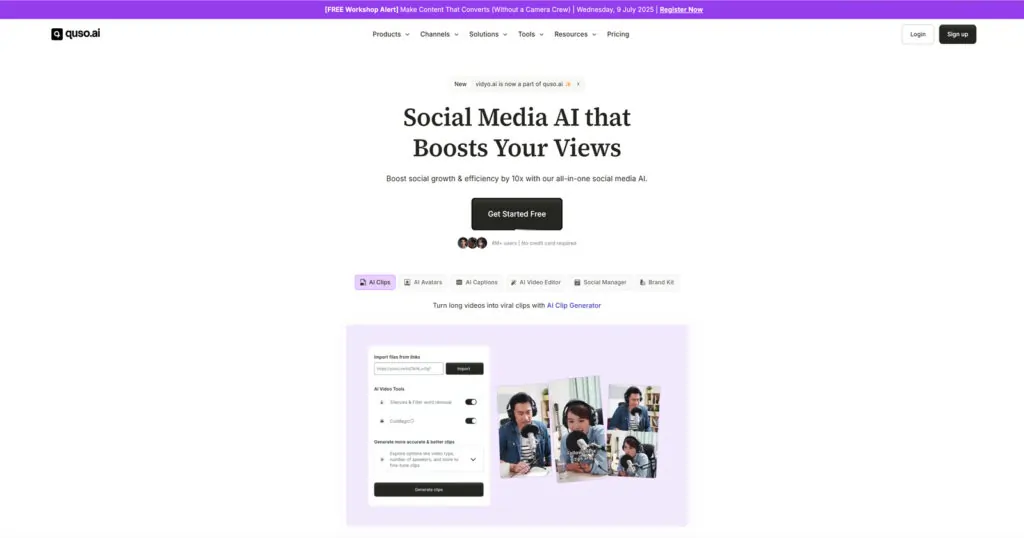
Quso.ai (previously known as ‘Vidyo.ai’) offers a free plan, with paid options starting at $29/month. It uses AI to break long videos into viral short-form content with automatic captions and speaker detection. You can generate up to 50 clips in one go, making it ideal for creators who want to post daily. It also supports auto-resizing for all formats like Reels, Shorts, and TikTok.
Drawback: It still struggles with nuance cuts that aren’t always contextually spot-on, which may require extra tweaks.
Opus Clip
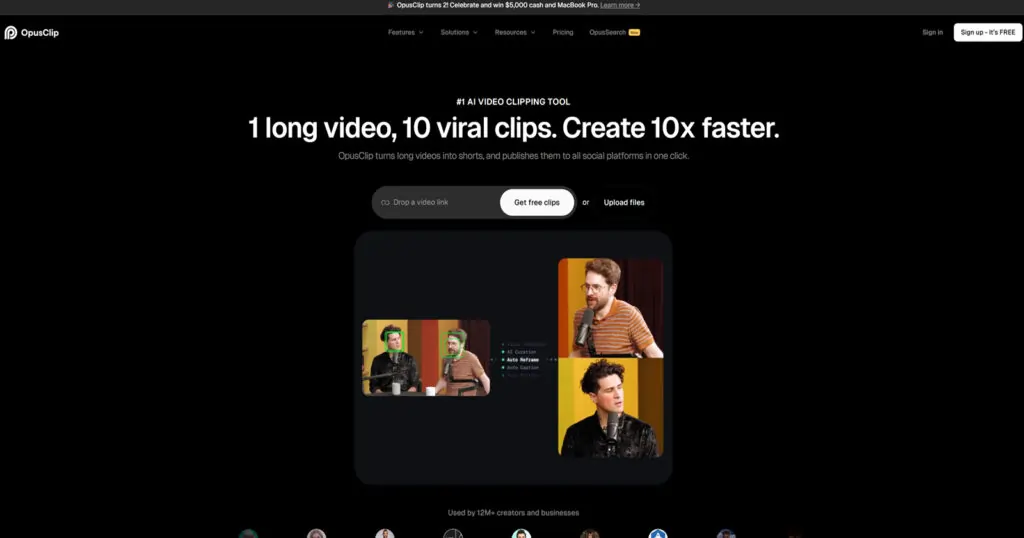
A newer but powerful AI tool by OpenAI, Opus Clip, starts at $15/month and is known for using machine learning to identify “viral moments” in longer videos. This long-form content repurposing tool generates vertical clips complete with dynamic captions and emojis to drive engagement. It’s one of the best video repurposing tools for coaches, consultants, and educators trying to reach short-form audiences fast.
Drawback: Editing flexibility is minimal. You get what the AI spits out, with limited options to fine-tune.
VEED.io
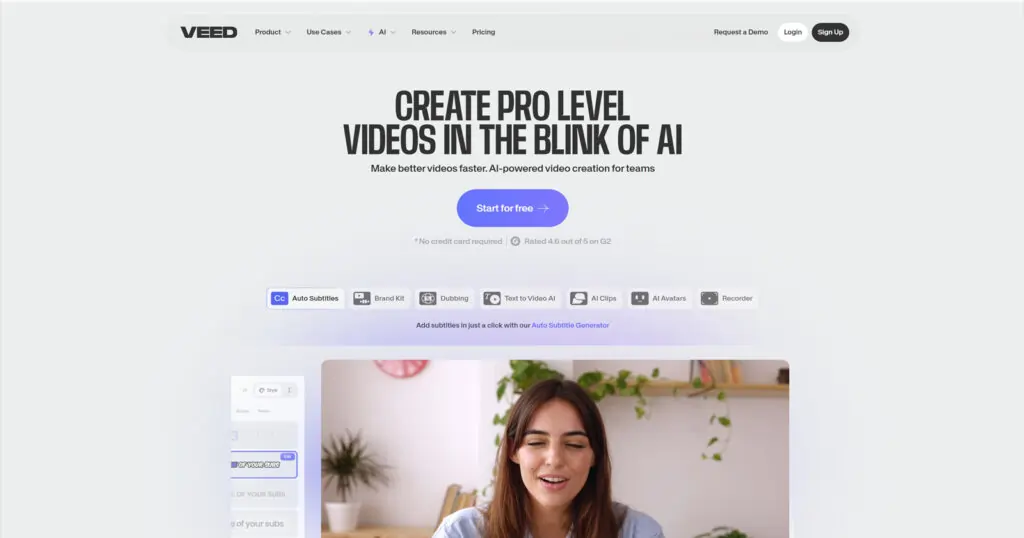
VEED.io offers both free and paid plans (starting at $499/month), and it’s an excellent all-in-one video repurposing platform. It supports auto-subtitles, waveform animations, stock library access, and brand kits making it ideal for content marketers and agencies. You can also export in multiple aspect ratios for any platform.
Drawback: The platform can lag during exports, especially for high-resolution or long-duration projects.
Kapwing
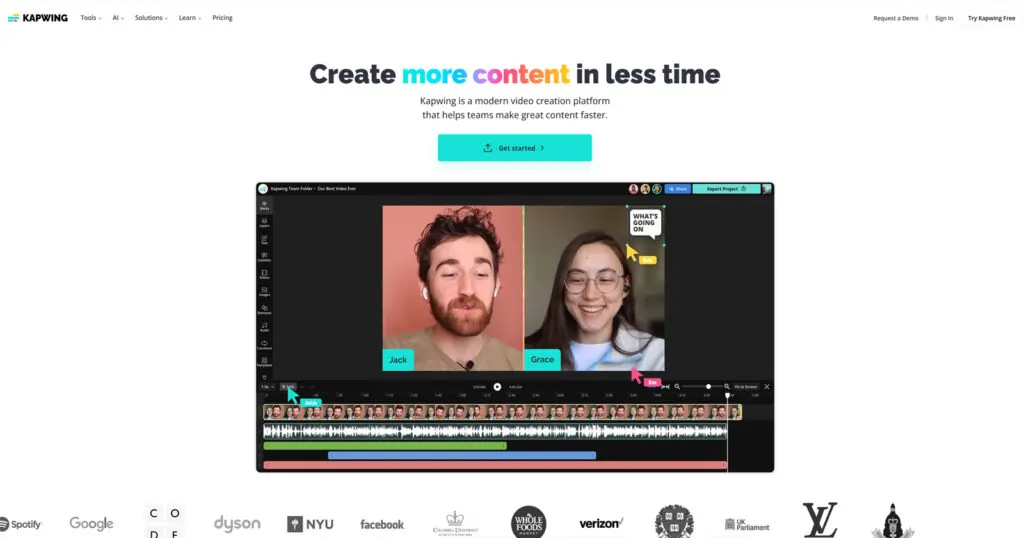
Kapwing’s free plan is generous but includes watermarks; paid plans begin at $16/month. It’s loved by TikTokers and Instagram creators for its fast drag-and-drop editor, meme templates, and subtitling features. Perfect for creators who want speed, simplicity, and style.
Drawback: Watermarks on the free plan can be frustrating, and rendering large projects can be slow.
Wisecut
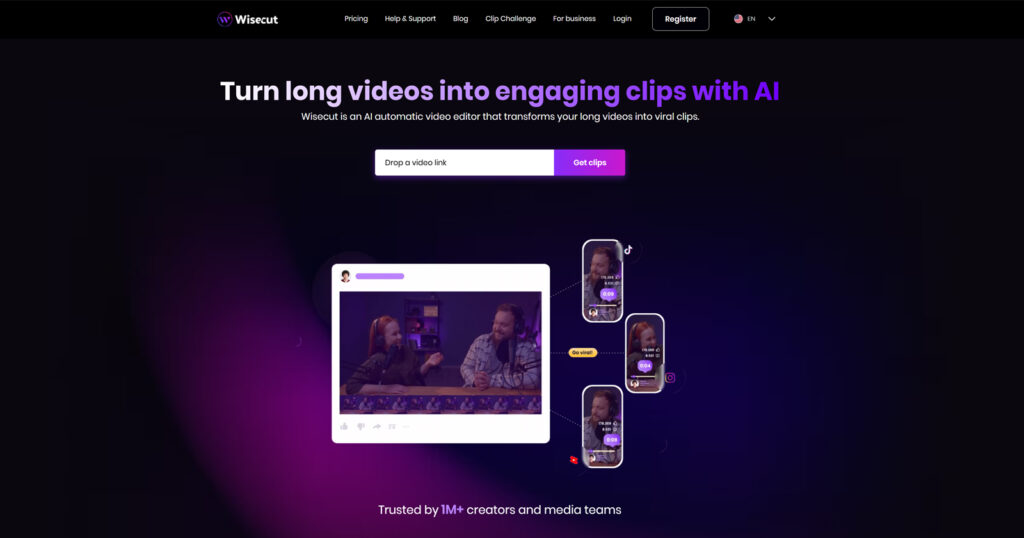
Wisecut, another long-form content repurposing tool, offers a freemium model, with paid plans starting at $15/month. It’s an AI-powered tool that automatically removes filler words and silences, adds background music, and generates subtitles. Best for YouTubers and educators who want to clean up talking-head videos quickly.
Drawback: The automation is great, but manual control is limited so it’s not ideal if you want creative freedom over edits.
ContentFries
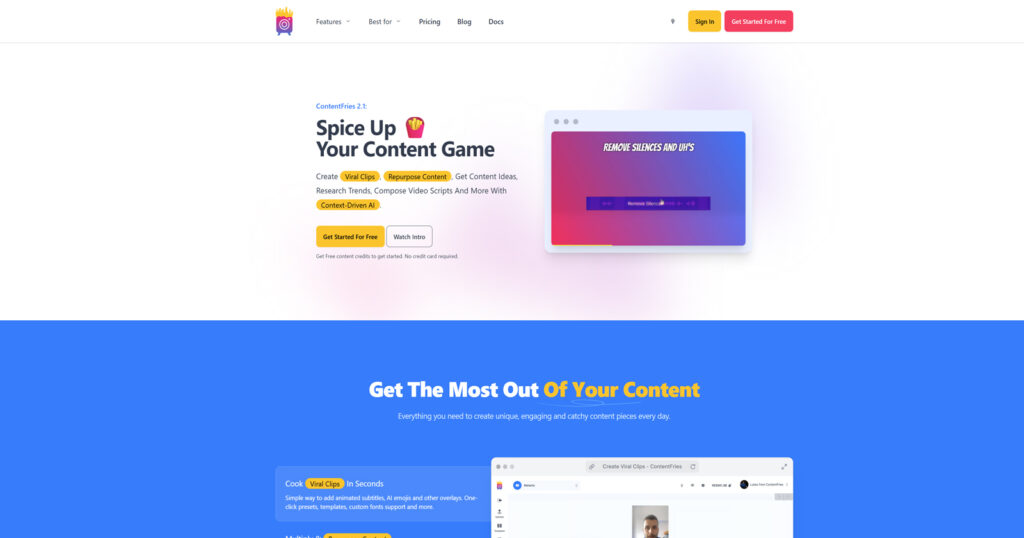
Built specifically for bulk content creation, ContentFries starts at $10/month. It lets you turn one long video into dozens of short-form clips with pre-built templates, dynamic subtitles, and platform-specific formats. It’s designed for coaches, speakers, and social media managers.
Drawback: The UI isn’t intuitive for beginners and takes some time to get used to, especially for solo creators.
Lumen5
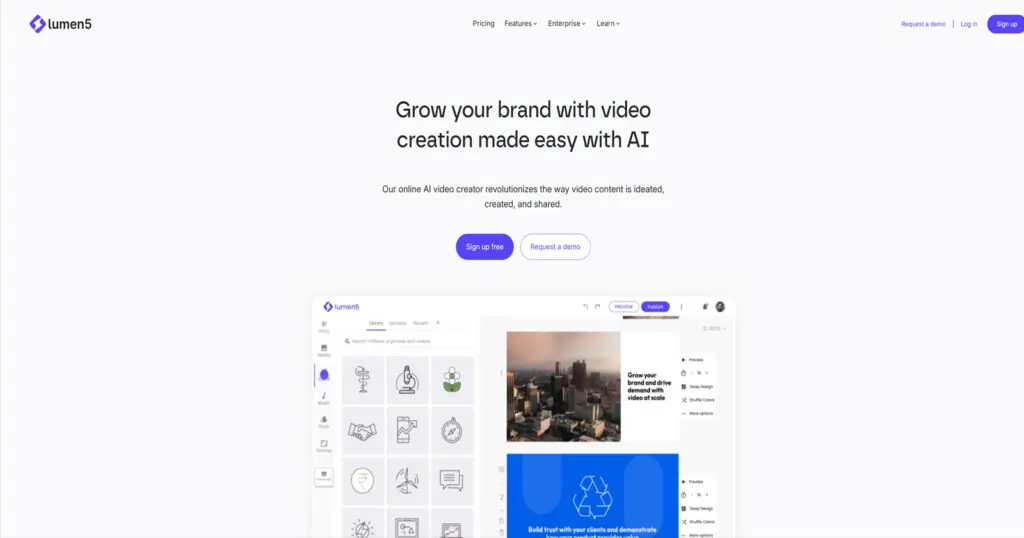
Lumen5 is an AI-powered online video creation platform. It is also used as a long video repurposing tool. With plans starting at $29/month, Lumen5 is focused on turning blog posts and text content into engaging video stories. It uses AI to match visuals and music to your script and is great for marketers, SaaS brands, and educators. Perfect if your focus is repurposing video content from written sources.
Drawback: It’s more like a slideshow tool than a video editor motion and design control is limited.
Wanna know some great tips for Video Editing? Check this blog out.
Submagic
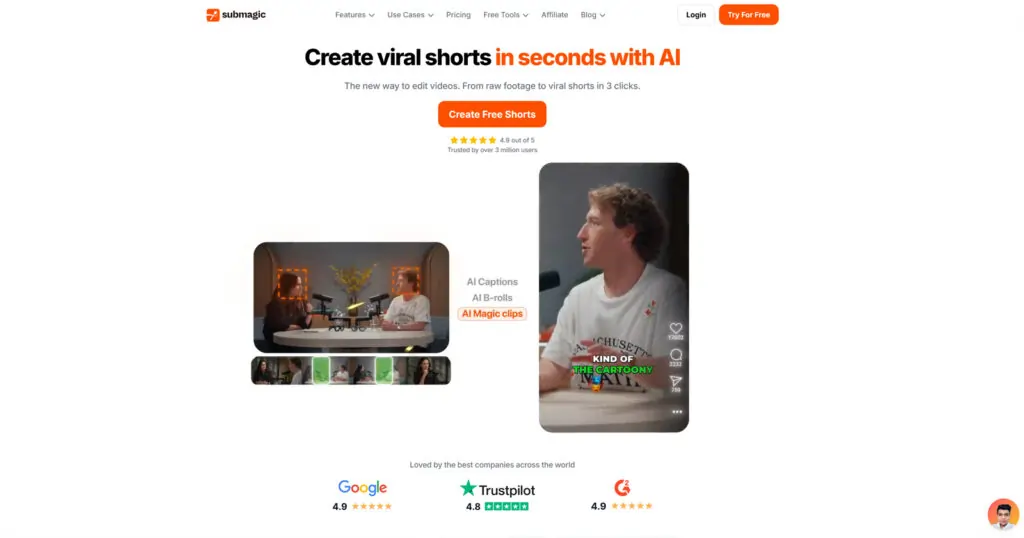
Submagic starts with a free plan and paid options from $19/month. It’s designed for short-form video creators and specializes in automatic subtitles, jump cuts, and emoji-based caption animations. It also offers brand presets to keep your content consistent.
Drawback: Branding customization beyond fonts and colors is limited, and you don’t get full manual editing capabilities.
Recast Studio
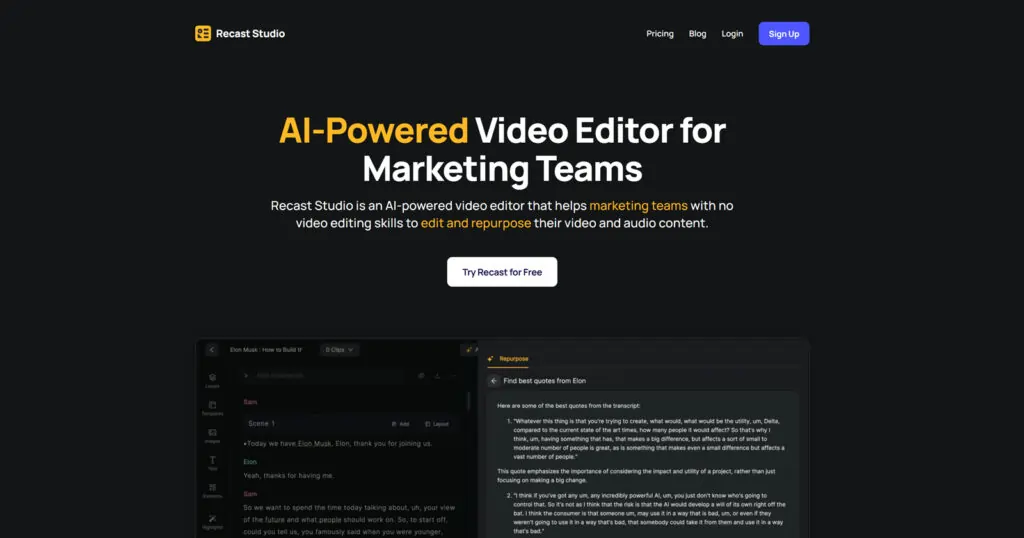
Recast Studio is a solid option for marketing teams that want branded content quickly. Repurposing long videos with this tool is highly efficient, as it leverages the power of artificial intelligence. It’s pricing starting at $10/month and it comes with reusable templates, brand kits, and auto-resizing for social platforms, making it an efficient video repurposing platform.
Drawback: It lacks advanced timeline editing features, which may be limiting for professional editors or creatives.
Tired of Manually Repurposing Video Content? Here’s a Better Option
Look, all these tools are great but if you’re spending hours learning software, fixing AI mistakes, and re-exporting clips again and again it’s probably not the smartest way to grow.
Instead of managing all this yourself, you could hand it over to us. At ShortVids, we’re not a tool. We’re your dedicated team for video repurposing. We work around the clock, and you never need to open an editing app again.
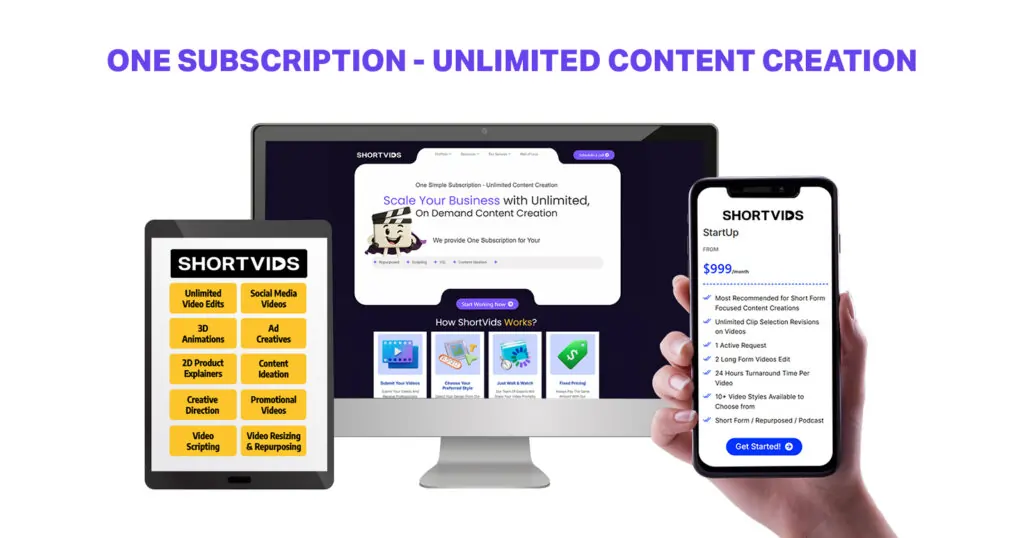
We’re already helping creators like Gean Slade, founder of Lead Ninja, and Jesse Sieff, founder of Sieff Studios repurpose videos across YouTube and Instagram. We took Gene’s coaching videos and turned them into entertaining yet informative clips, and the same thing with Jesse for his podcast and interviews. So if you’re ready to finally scale without being stuck in the content grind, we’re here.
You record. We turn it into high-converting content. Weekly. Consistently. All under one fixed price. No headaches, no learning curves, just results.
What Is the Best Content Repurposing Tool Right Now?
We get this question a lot. So for most people who want automation and simplicity, Repurpose.io, Vidyo.ai, or Opus Clip are great starters. But the answer depends on your workflow. If you’re serious about quality, growth, and want to save 20+ hours a month? Go with a full subscription service like ShortVids. Especially if you’re tired of managing multiple tools, Hiring Freelancers, or doing things last minute. And if you’ve tried other tools for repurposing video content and still feel stuck this might be your next step.
Your Takeaway!
If you’re already creating content, then you’re sitting on a goldmine. The only thing holding you back is not repurposing it the right way. Whether you use AI tools or hand it off to a team like ShortVids, repurposing is what turns creators into brands. With the best content repurposing tools, you can multiply your reach without creating from scratch. The smartest creators today all know how to repurpose video content like pros. Don’t let your videos die after one post. Turn every piece into ten, or thirty, or maybe even a hundred. Book a call now!
Frequently Asked Questions
The best content repurposing tools in 2026 include Descript for podcasters, Repurpose.io for automation, Vidyo.ai and Opus Clip for AI-powered clips, and Pictory for turning webinars into short-form content. Each one helps repurpose video content efficiently depending on your goals and content style.
Instead of hiring a full editing team, these tools for repurposing video content cut your workload and reduce production costs by as much as 60%. Video repurposing platforms like Repurpose.io and Wisecut can help you save up to 25–30 hours a month by automating repetitive tasks like clipping, captioning, and resizing.
Most tools let you repurpose video content for platforms like YouTube Shorts, Instagram Reels, TikTok, Facebook, and even LinkedIn. Some tools like Repurpose.io even offer direct integration for scheduling and auto-publishing across multiple platforms.
ShortVids isn’t a tool, it’s a complete repurposing service with real editors and project managers working for you 24/7. Unlike software, it’s hands-off. We have already helped clients like Gean Slade and Jesse Sieff turn podcasts, interviews, and coaching videos into consistent high-converting content.
Book a Call Today
- Fixed monthly plans starting at $999
- 24-hour turnaround time (or less) on all short-form edits
- 3-layer quality check system on every video
- No more chasing freelancers or managing editors
- Scale up to 50+ videos/month without hiring in-house
- Content team trained on platform trends, scroll-stopping hooks & storytelling
- Fully managed by professionals – you just upload & approve
- Response time: Under 1 hour (US & GCC time zones)
Cut your production costs, not your standards.