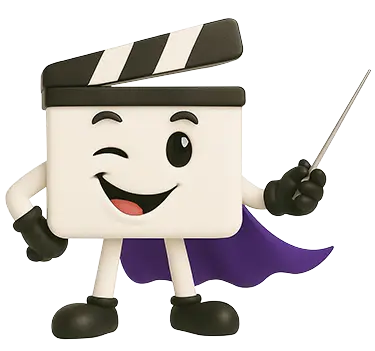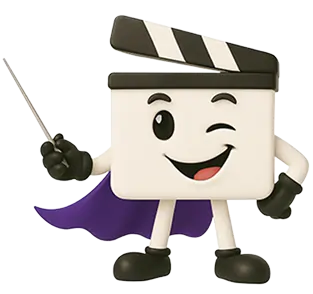Quick Summary
TL;DR: You don’t always need to create new content from scratch. Recycling vs. repurposing existing content are two strategies to extend its life, but they serve different purposes. #tldr
- Key Tools:
Canva → Descript → CapCut → ShortVids → Buffer/Hootsuite → Google Analytics → TubeBuddy
- When to Use Each:
Recycle: Keep your feed active, revive evergreen content, and repost on new platforms.
Repurpose: Create short clips from long videos, turn blogs into infographics or newsletters, and adapt podcasts into social media snippets.
- Tips for Success:
Avoid reposting too frequently → Adjust content to platform formats and audience preferences → Track performance and update visuals or CTAs to keep content fresh.
- Final Takeaway:
Recycling keeps your content visible; repurposing helps it grow. The best strategy mixes both: recycle top-performing posts for consistency, repurpose pillar content for reach, engagement, and long-term ROI.
Every brand today is under pressure to keep up with the nonstop demand for new content. Algorithms change fast, audiences scroll even faster, and marketers often feel caught in a loop of creating more and more just to stay visible. But here’s the truth: you don’t always need to start from scratch. In fact, most teams already have valuable content that can be refreshed, reshaped, and reused in smarter ways. The real challenge is understanding how to repurpose content instead of simply recycling it. So, you need to know the distinction between content recycling vs. repurposing before you use any of these approaches.
Many people use these terms interchangeably, but there’s a big difference between the two. Repurposing is about transforming existing ideas into new formats or for new audiences, while recycling often just means reposting. Vista Social claims that repurposed content often boosts engagement, while also reducing content creation time by up to 70%.
In this blog, we’ll break down the key differences between content repurposing and recycling, explore their pros and cons, share when to use each approach, and look at the best tools that make the process easier. By the end, you’ll see how a smart repurposing strategy can help you get more reach and engagement without doubling your workload.
What Is Content Recycling?
Content recycling is the practice of taking your existing content and sharing it again, either on the same platform or a new one. It’s a quick way to extend the life of content that already performed well, without having to start from zero. The main goal here is to keep your audience engaged and visible across platforms with minimal extra effort.


How Content Recycling Works
Recycling content usually means reposting what you already have. This could be a YouTube video you share again after a few months, or an Instagram Reel you upload to TikTok to reach a different crowd. Sometimes it’s as simple as taking a successful LinkedIn post and publishing it again at a different time of day.
It’s not about giving it another round of visibility where it can still make an impact.
When It Makes Sense to Recycle Content
There are times when recycling content can be a smart move for reach and consistency. For example:
- When you’re reintroducing evergreen posts to new followers who haven’t seen them before.
- When a new or clone platform (like Threads or BlueSky) launches, and you want to test your existing content there.
- During campaign refreshes or seasonal pushes, older posts can be reused to fit a recurring theme or trend.
When to Recycle Content?
| Keeps the audience engaged | Recycling Benefit | Example |
|---|---|---|
| Launching on a new platform | Saves time | Uploading past IG Reels to TikTok |
| Reviving old campaigns | Keeps audience engaged | Reposting popular tips during trends |
| Testing formats | Gauges performance | Sharing the same post on LinkedIn and X |
What Is Content Repurposing?
Content repurposing is the process of transforming existing content into new short formats that reach different audiences or serve new purposes.
Unlike recycling, where you simply repost, repurposing involves adding fresh context or presenting the same idea in a new way. The goal is to maximize the value of what you’ve already created while keeping it relevant and engaging.
Repurposing is also a smart way to match your content with how people consume information on different platforms. A detailed blog might work great on your website, but a short clip or infographic might perform better on social media.
How Repurposing Works
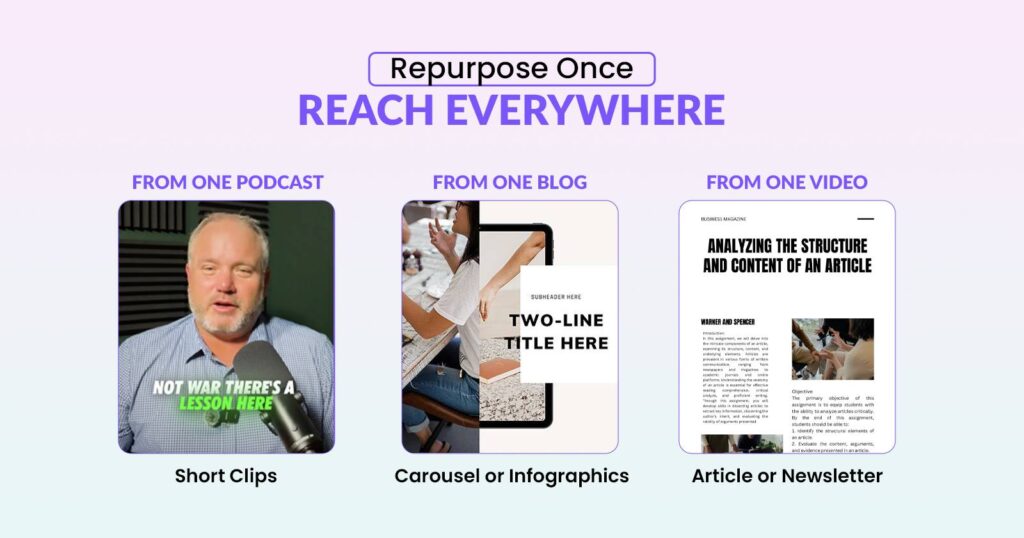
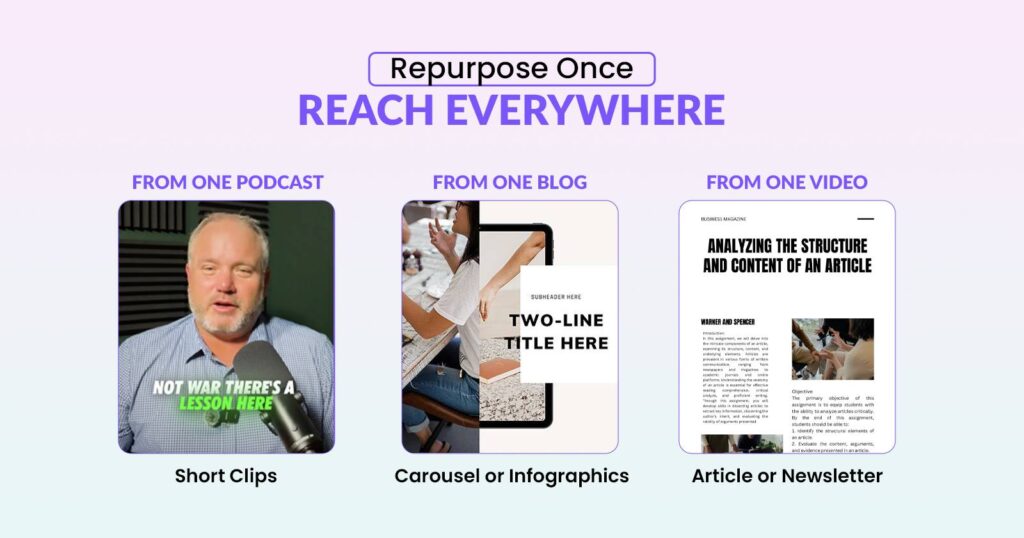
Content repurposing means reimagining your original content to fit other formats or audience preferences, for example.
- Turn a podcast episode into several short clips for TikTok or YouTube Shorts.
- Convert a blog post into a carousel or infographic for LinkedIn and Instagram.
- Use a YouTube video as the base for a how-to article or email newsletter.
Each version offers new value, even though it comes from the same core content.
When to Repurpose Content
Repurposing works best when you already have something that resonates with your audience or when you’re building an omnichannel strategy. Here’s when it makes sense
- When a long-form piece (like a podcast or webinar) performs well and deserves smaller spin-offs.
- For omnichannel marketing, where you want consistent messaging across different platforms.
- When your audience behavior varies, for example, some prefer reading blogs while others prefer watching short videos.
Content Repurposing Examples
| Original Content | Repurposed Format | Platform |
|---|---|---|
| YouTube Video | Instagram Reels + Blog Recap | YouTube, Instagram, Website |
| Webinar | Carousel + Short Clips | LinkedIn, TikTok |
| Blog Post | Newsletter + Podcast Topic | Email, Spotify |
Content Recycling vs. Repurposing – Key Differences
Many marketers use content recycling and content repurposing as if they mean the same thing, but they actually serve very different purposes in a marketing strategy to get more YouTube views. Both aim to extend the lifespan of your content, but the approach and results vary depending on your goals.
Content recycling is about being efficient. It involves reposting or reusing existing content with little or no changes. This method helps keep your feed active and saves time when you lack new material.
In contrast, content repurposing is about being creative and adding value. It reshapes your original content into new formats that connect better with different audiences or platforms.
According to the HubSpot report, 50% of marketers plan on increasing their investment in content marketing in 2024. While using recycled content alone usually leads to lower engagement over time. Repurposing is great for SEO. It helps you go after new keywords, pick up backlinks, and make your content more visible on different platforms.
Content Recycling vs. Repurposing
| Factor | Content Recycling | Content Repurposing |
|---|---|---|
| Purpose | Reposting existing content | Transforming content into new formats |
| Time Investment | Minimal | Moderate to high |
| Creative Effort | Low | High |
| SEO Impact | Limited | Strong (new keywords & backlinks) |
| Audience Reach | Repetitive | Expanded |
| Risk | Possible duplication penalty | Low risk when reimagined properly |
Which Is Better for Your Strategy?
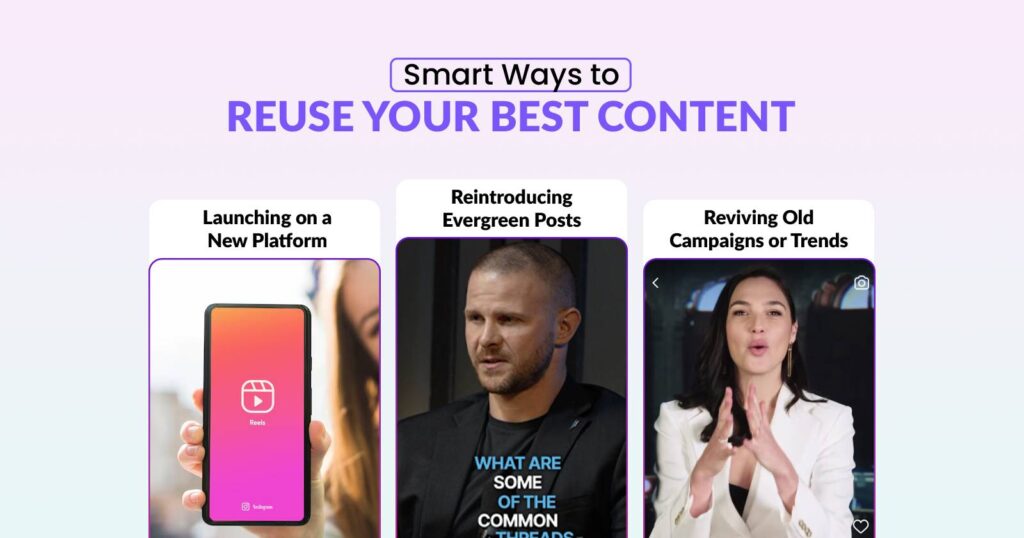
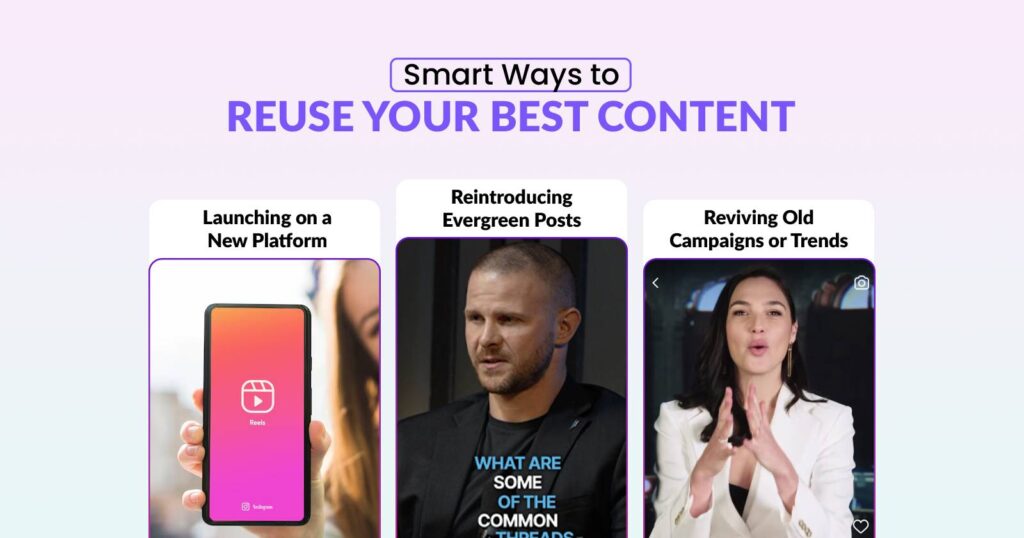
There’s no one-size-fits-all answer. The best approach depends on your content goals. If your goal is to stay visible or keep your feed active with minimal effort, recycling can be useful in the short term – for example, reposting top-performing videos or re-sharing evergreen blog posts.
But if you want to grow your reach, boost engagement, and build stronger SEO value, repurposing should take priority. It gives you the flexibility to present the same idea in multiple ways – a video tutorial can become a blog post, then a carousel, then a short-form video.
In fact, many top-performing brands combine both. They recycle their best-performing posts strategically while repurposing pillar content into new, platform-specific versions.
If you’re already creating video content, repurposing becomes even more valuable. For instance, a long YouTube video can be turned into shorter Reels, blog recaps, and social snippets – something the ShortVids YouTube Editing Service specializes in, helping creators and brands save time while boosting engagement across platforms.
This balance of recycling and repurposing allows you to keep your content engine running efficiently while maximizing visibility and impact.
Pros and Cons of Content Recycling vs. Repurposing
Recycling and repurposing content can help you stay consistent online. It’s important to know when to use each method. Recycling saves you time, while repurposing helps you build visibility and authority over the long term. Let’s explore what each method does well and where they might have limitations.
Pros of Content Recycling
- Quick to use: It takes very little effort to re-share a post that’s already done well.
- Keeps you visible: Recycling makes sure your social feeds never go quiet, even when you’re short on time.
- Lets you test reach: Reposting old content on new platforms helps you see where your audience is most active.
Cons of Content Recycling
- Can lower engagement: If people keep seeing the same post, they might start scrolling past it.
- Might hurt visibility: Platforms prefer fresh content, so too much repetition can slow your growth.
- Followers may notice: Loyal viewers or readers might lose interest if they see recycled posts too often.
Pros of Content Repurposing
- Improves SEO: Repurposed content gives you a chance to use new keywords and attract backlinks.
- Reaches more people: Different formats help you connect with audiences across platforms – from readers to viewers to listeners.
- Builds trust and expertise: Sharing the same idea in different ways reinforces your message and positions your brand as a consistent voice.
Cons of Content Repurposing
- Takes more effort: Turning one format into another – like a blog into a video – needs planning and editing.
- Needs creative direction: You have to know what format works best for each platform and audience.
- Can require support: Some projects call for design or editing help, especially for videos – something services like ShortVids can simplify.
When you put it all together, recycling is about efficiency, and repurposing is about growth. A healthy mix of both keeps your content engine running without burning you out.
Which Approach Delivers Better ROI?


Both content recycling and repurposing can bring results, but they deliver value in different ways. Recycling is great for keeping your brand visible without spending too much time or money. Repurposing, on the other hand, takes more effort but often leads to stronger long-term returns – higher engagement, more traffic, and better SEO performance.
When it comes to measurable outcomes, repurposed content usually performs better across key metrics. Since it’s redesigned for each platform, it attracts fresh audiences, earns new backlinks, and keeps people engaged longer. Recycling may give you a short-term boost, but it’s rarely enough to sustain growth by itself.
ROI Comparison Chart
Here’s how they compare in terms of ROI (Return on Investment).
| Factor | Content Recycling | Content Repurposing |
|---|---|---|
| Cost | Low | Moderate to high |
| Time Required | Minimal | More planning and execution time |
| Reach | Limited to the existing audience | Broader audience across multiple channels |
| Engagement | Moderate, short-lived | Higher and more consistent |
| Conversions | Modest impact | Stronger conversion potential due to tailored content |
| SEO Value | Minimal | High (new keywords, backlinks, and visibility) |
| Longevity | Short-term | Long-term, compounding results |
Finding the right balance is key. Recycling keeps your publishing schedule steady and helps you get more mileage out of past work. Repurposing, meanwhile, sets the foundation for real growth – improving visibility, attracting new followers, and driving conversions over time.
The most effective brands use both recycle for consistency and repurpose for growth. By combining these approaches, you maintain an active presence while continuously expanding your reach and content value.
How to Build a Hybrid Strategy
The smartest approach isn’t content recycling vs. repurposing – it’s using both together. A balanced, hybrid strategy helps you stay consistent while also reaching new audiences and getting the most value out of your content development library. Think of it as building a content ecosystem where every piece works to support the next.
Here’s how to do it step by step.
1. Find your Top-performing Content
Start by looking at what has worked well in the past. Check your analytics to find out which videos, blogs, or posts received the most engagement or shares. These successful pieces are good options to update or reshape since they have already shown they are effective.
2. Recycle for Visibility
Give your strongest pieces a second life. Repost them at a better time, share them on a different platform, or update the visuals and captions slightly. Recycling helps keep your content visible and gives new followers a chance to see it.
3. Repurpose for More Reach
Now take the same content and turn it into something new. You could turn a podcast episode into short clips, or a blog post into an infographic or LinkedIn carousel. This helps you connect with audiences who like different formats without starting over.
4. Track What’s Working
Track your performance by checking which version of your content gets the most views, clicks, and engagement. Use tools like Google Analytics, TubeBuddy, or HubSpot to see where your efforts work best.
Mix recycling and repurposing to make your content library more effective. Recycling keeps your brand visible, while repurposing attracts new audiences and supports growth over time. This approach saves you time and improves your results as you continue.
Tools to Streamline Content Recycling vs. Repurposing
Managing multiple pieces of content across different platforms can feel overwhelming, especially when you’re trying to keep things consistent. The good news is, there are plenty of video editing tools that can make recycling and repurposing smoother and more efficient. These tools save time, help maintain quality, and make sure your content always looks and performs its best.
Let’s go through a few that can make a real difference.
Recommended Tools and Services
You can try the following tools and services to streamline content recycling vs. repurposing.
Canva
If design isn’t your strongest skill, Canva makes it easy to create professional-looking visuals. You can turn a single blog quote into an eye-catching carousel post or resize your YouTube thumbnail for Instagram. It’s perfect for keeping your recycled and repurposed content visually consistent without needing a full design team.
Descript or CapCut
For video creators, these tools are lifesavers. Descript lets you edit videos by editing the transcript, which is great for trimming long clips or repurposing podcasts into shorter snippets. CapCut, on the other hand, is a simple, mobile-friendly app that helps you create social-ready videos quickly. Both are great for testing formats and making your content fit different platforms.
ShortVids
If you want high quality and consistency, choose ShortVids’ professional services. Our team is perfect for creators and brands that need help with repurposing and editing videos for YouTube. We can convert long videos into short clips that are optimized for different platforms. We also make sure your brand voice stays the same across all channels. Contact us to take our services, which save you time and keep your content looking great.
Buffer / Hootsuite
Scheduling recycled content manually can quickly become a headache. Tools like Buffer and Hootsuite help you plan and publish posts across multiple platforms at once. You can reuse your best-performing content, test new timings, and keep your feeds active without having to log in to every account individually.
Google Analytics / TubeBuddy
Finally, tracking performance is key. Google Analytics helps you understand how your recycled blog posts or videos perform over time, while TubeBuddy gives in-depth insights for YouTube creators. You can see which repurposed clips are driving engagement and use those insights to refine your next round of content.
By using these tools and services together, you can build a content system that runs smoothly. Instead of juggling dozens of tasks, you’ll be able to focus on creating ideas, testing what works, and letting the tools handle the heavy lifting.
Common Mistakes to Avoid


Recycling vs. repurposing content can save you time. However, it’s easy to make mistakes that hurt your results. Many creators post too often or don’t fully understand how each platform works. By avoiding these video mistakes, your repurposed content can stay fresh and relevant instead of feeling repetitive.
Here are a few key things to watch out for.
- Reposting too frequently. Spacing out recycled content is important. If you post the same video or graphic too soon, your audience might tune out. Give each piece time to breathe before bringing it back in a new way.
- Ignoring platform context and formatting. What works on Instagram might not click on LinkedIn or YouTube. Always tweak captions, hashtags, and formats to fit the platform’s tone and audience expectations.
- Not tracking performance or refreshing creative angles. Keep an eye on analytics to see what’s working, and test new edits, captions, or thumbnails to keep things interesting.
Quick Tips to Stay Consistent and Effective
- Avoid recycling content on the same platform too soon.
- Always update your CTAs and visuals before reposting.
- Don’t repurpose without checking what your audience prefers.
Conclusion
Recycling helps you stay active, while repurposing lets your content reach new people in fresh ways. The best approach is to mix both so you stay visible and keep growing.
If you want to save time and maximize the impact of your existing videos, consider ShortVids’ Video Repurposing Service to transform your content into formats that connect across multiple platforms.
FAQs About Content Recycling vs. Repurposing
You can recycle content, but avoid copying entire posts. Instead, make small updates, switch visuals, and do not post the same text on different platforms.
Yes, and it’s one of the easiest ways to stay active. You can pull key takeaways, quotes, or stats from your blog and share them as short LinkedIn or Instagram posts.
Aim to repurpose high-performing content every few months. Focus on evergreen topics that can be refreshed and reshaped into new formats like videos, infographics, or podcasts.
Turning a webinar into short video clips, a blog series into an eBook, or YouTube content into bite-sized Reels are great examples. Many brands use this approach to grow their reach without starting from scratch.
If the video still has value, repurpose it. Cut short clips, add captions, or refresh it with updated visuals. Recycling works best for seasonal or trending topics that can be reshared as-is.
Yes. Recycling is reposting content with minimal changes, while repurposing means reshaping it into new formats for different audiences or platforms.
Recycling has two types, direct recycling and adaptive recycling. Direct recycling means reposting your content as-is. Adaptive recycling involves making small changes, like updating captions or visuals. It usually performs better over time.
Book a Call Today
- Fixed monthly plans starting at $999
- 24-hour turnaround time (or less) on all short-form edits
- 3-layer quality check system on every video
- No more chasing freelancers or managing editors
- Scale up to 50+ videos/month without hiring in-house
- Content team trained on platform trends, scroll-stopping hooks & storytelling
- Fully managed by professionals – you just upload & approve
- Response time: Under 1 hour (US & GCC time zones)
Cut your production costs, not your standards.